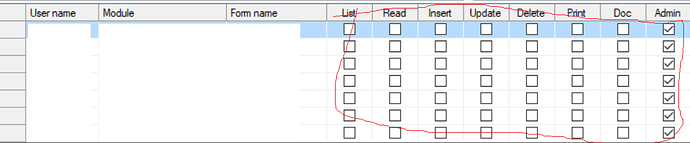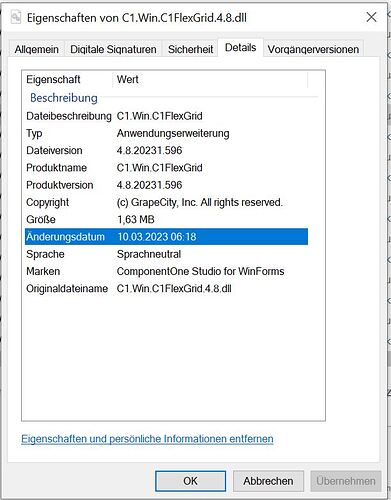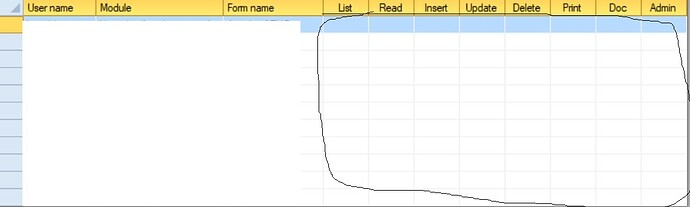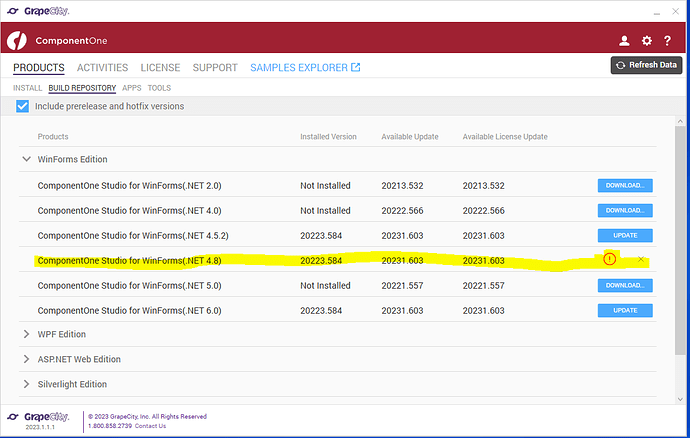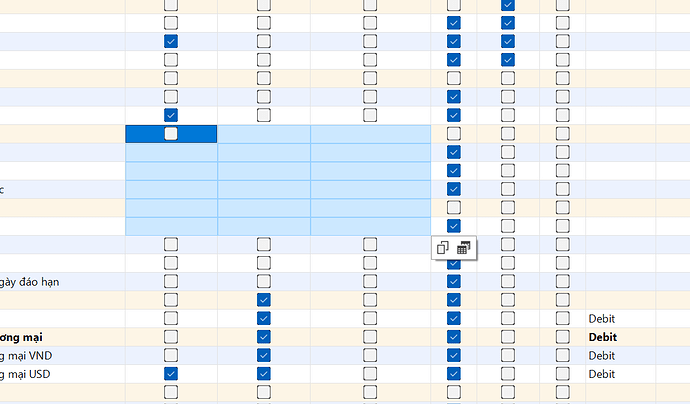Posted 31 May 2023, 6:54 am EST - Updated 31 May 2023, 6:59 am EST
Good Day,
After installing the new component one. An issue with the Checkbox Visualstyle
has happed in the C1Flexgrid.
The Checkbox in Visualstyle = Office2010Blue does not appear anymore in the Flexgrid. I can only use the Visualstyle = custom.
See attached pictures
I use the component 4.8 with VS 2022
Best regards
Said