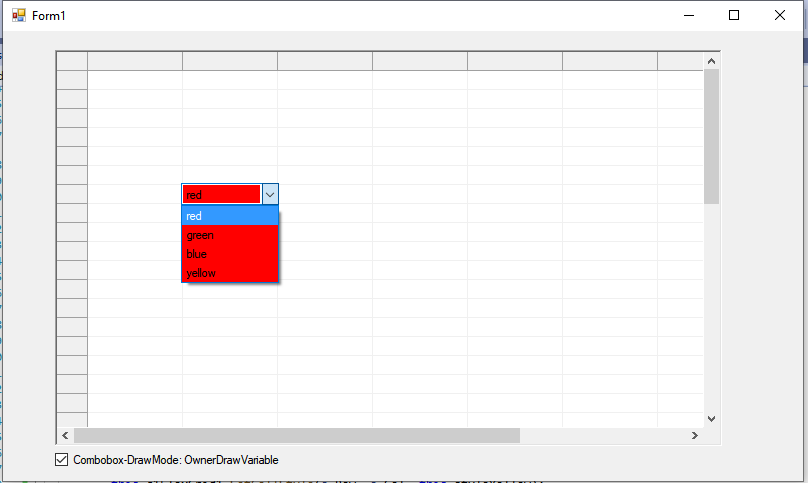Posted 23 May 2019, 7:53 am EST - Updated 13 August 2025, 11:13 am EST
Hi C1,
in our app, we use a C1FlexGrid with combo list. It seems something has changed beetween .320 and .363: when the cell has a back color, the combobox dropdown also has the BackColor of the cell.
Is there any chance to switch off the colors in the dropdown and keep it white?
Attached is a sample which shows this behaviour. Select a value in a cell, click some other cell and open the combobox dropdown in the now colorful cell:
I also tried to switch the “DrawMode” of the underlying “GridEditorComboBox” from “DrawMode.OwnerDrawVariable” to “DrawMode.Normal”, but it seems C1FlexGrid ignores/overwrites this setting. And in our real app, I can switch it to “Normal”, but then the item heights decrease and the dropdown looks worse.
In my sample, the old version .320 behaves the same way as the current version, but astonishingly, in our “real” app, the combobox dropdown is all white. I don’t know why…