Posted 30 August 2024, 8:53 am EST - Updated 30 August 2024, 8:58 am EST
Hi C1,
the “C1SplitContainer” has the ability to add more than two “C1SplitterPanel”, and I like this feature, because we can easily create a “three columns, two rows” C1Dashboard layout by adding three splitter panels to the root splitcontainer, each dock = “Left”. For each splitter panel, I add another splitcontainer with two splitter panels and dock = “Top”.
This results in a layout like this:
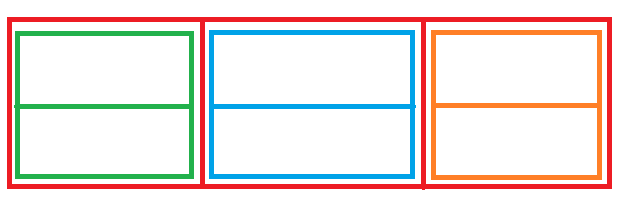
Now, when you start attached sample (also posted in another thread, the relevant part is in “FormSplit.cs”, I use two cols and three rows here), you will see that the first panel has a width/height of 50%, the second and third panel are at 25%. I would expect them all to be at 33%.
DashBoardTest.zip
There is a property “C1SplitterPanel.SizeRation”, but I set it to “0.33” in my sample, the result is horrible: panels 1 and 2 have a height of 0, panel 3 has the full height.
Do you have an idea? Can I set the ratio for the splitter panels? I would prefer that you say “this is a bug” ;-).
Best regards
Wolfgang

