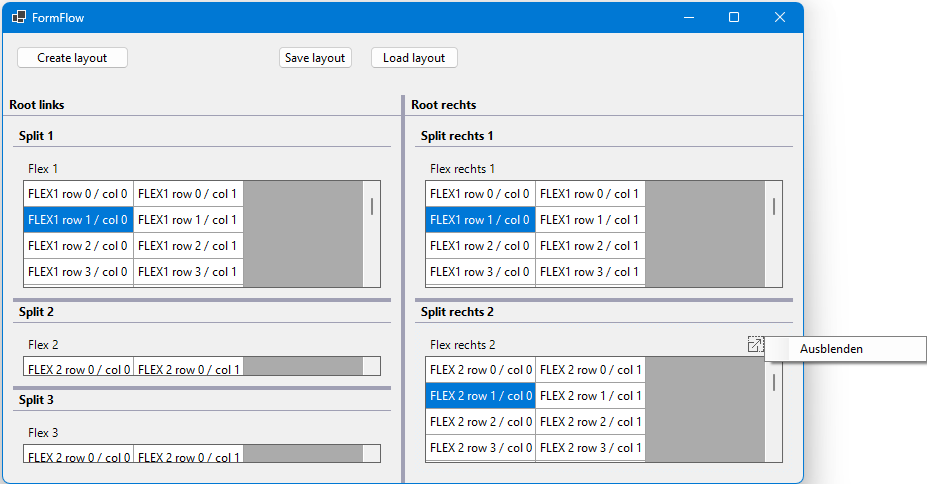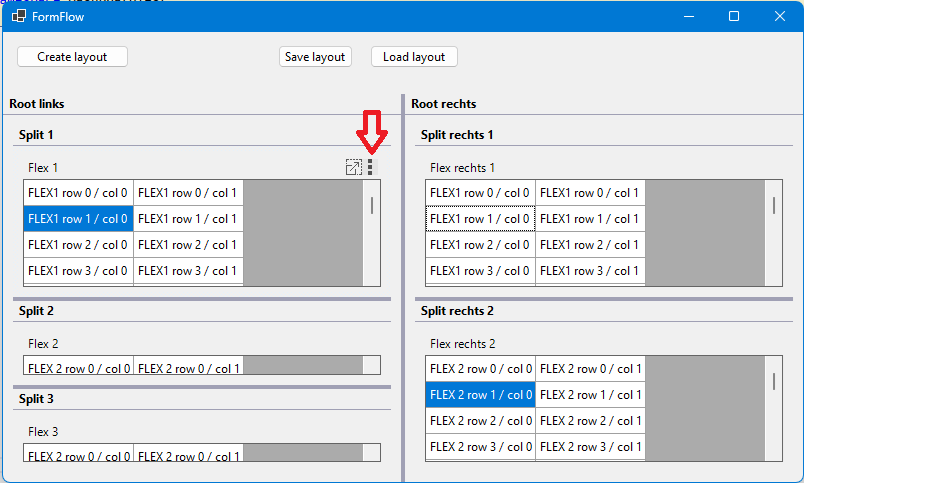Posted 30 August 2024, 8:28 am EST - Updated 13 August 2025, 11:07 am EST
Hi C1,
experimenting with the dashboard control: “SaveLayout” / “LoadLayout” does not contain the state of the hidden items. Is this intentional or a missing feature?
Additional question: I thought about moving the setting for the visible items to an extra dialog and disable the option to hide items - this would have the benefit that we would not have to create invisible items. I can hide the toolbox button where items can be hidden:
this.c1DashboardLayout1.Options.HeaderAppearance = C1.Win.Layout.HeaderAppearance.MaximizeButton;But I found not way to disable the context menu item:
Setting the “C1DashboardLayout.Options.ContextMenuStrip” (https://developer.mescius.com/componentone/docs/win/online-dashboardlayout/creatingcustomcontextmenu.html) just modified the dropdown item of the tool icon button.
Attached is my dashboard code sample - it is quite a mess ;-). Take a look at “FormSplit” - I decided to use the “Split” layout type.
DashBoardTest.zip
Best regards
Wolfgang