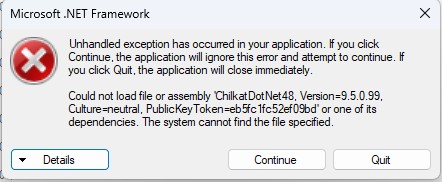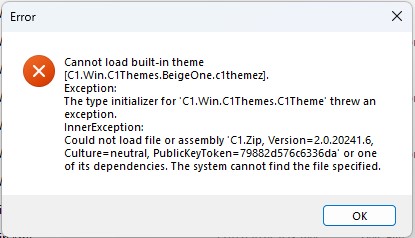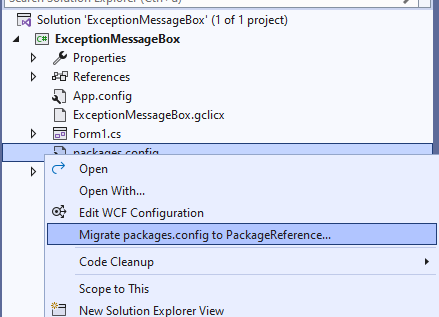Posted 13 June 2024, 1:48 am EST
Hi
I’ve noticed an issue with C1.Win.C1Themes version 4.8.20241.657
It has a dependency of C1.Zip version 2.0.20233.4
Updating C1.Zip causes an issue.
To reproduce the issue,
- install C1.Win.C1Themes version 4.8.20241.657 with NuGet.
- Add a theme controller to a form.
- using NuGet update C1.Zip to the latest version, “8.0.20241.6”, which technically installs as version 2.0.20241.6, but within a folder named "8.0.20241.6.
- Building and Running the Application still work, because an assembly binding is added to App.config.
- Exit Visual Studio.
- Go back into Visual Studio, and open the project.
- Open the form, and you get error: "The type initializer for C1.Win.C1Themes.C1Theme threw an exception. Could not load file or assembly C1.Zip Version 2.0.20233.4
In otherwords, it appears the binding redirect fixes runtime, but not design time.
I’m not sure what the issue is:
- maybe C1.Win.C1Themes didn’t get its references updated in the latest version? In other words, the 4.8.20241.657 version of C1Themes points to the 2.0.20233.4 version of C1.Zip.
- or maybe the naming of C1.Zip with a different folder name to the actual version is causing an issue.
If you can’t generate the issue from my steps, I can provide a sample.
Hope that all makes sense - I spent several hours today going around in circles to try and put my finger on the issue.