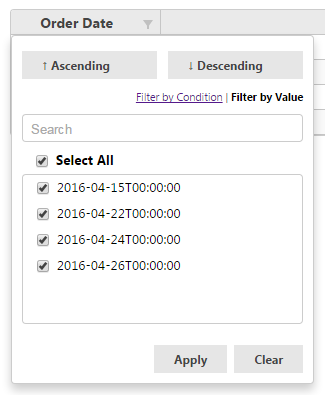Posted 14 September 2017, 11:36 am EST
I have a FlexGrid Column defined as follows for a JSON date data value:
<wj-flex-grid-column header="Invoice Date" binding="invoiceDate" width="150" align="center" data-type="Date" format="d"> {{$item.invoiceDate | date: d}} </wj-flex-grid-column>
You’ll note from the screen shots provided that the AngularJS tag {{$item.invoiceDate | date: d}} will format the date properly. However, I cannot get the Wijmo FlexGrid to perform this same formatting. When I open the filter dialog for that column, it shows in YYYY-MM-DDTHH:MM:SS format. According to your own documentation on Globalization, I should be able to use any of the formats defined here: https://msdn.microsoft.com/en-us/library/az4se3k1(v=vs.110).aspx.
This documentation points out that a “d” specification should result in the following short date formatting: 2009-06-15T13:45:30 -> 6/15/2009 (en-US).
Could you please advise on how to get the FlexGrid to format these kind of date values? Thank you.