Posted 15 May 2024, 3:21 pm EST - Updated 15 May 2024, 3:26 pm EST
In a Flex Grid I have a column whose data type is Boolean. I have enabled and customized the filters so the user only has the Condition Filter available.
Additionally, all my Boolean columns use a cell template to display the text “Yes” and “No” based on the bound value.
When the user opens the filter, they are presented with a dropdown that contains “true” and “false”. I’ve attached a screenshot of what it looks like currently, showing the dropdown with the “true” and “false” values.
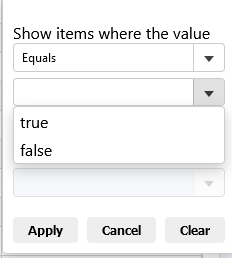
I need to change these dropdown texts to be “Yes” and “No”. How can I accomplish this?

