Posted 24 October 2024, 10:05 am EST - Updated 24 October 2024, 10:10 am EST
In the column filter popup, the user has access to two value filters. If they enter a value into the textbox but then set the filter operator back to “(not set)”, the textbox becomes disabled. I have a requirement that when the user selects “(not set)” that it should also clear the value of the textbox.
Here’s an example:
- The user selects an operator in both dropdowns and enters values into both text boxes.
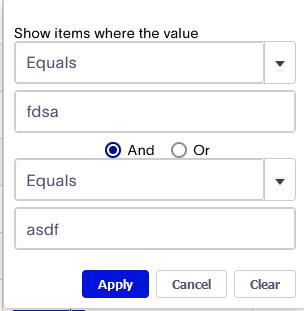
- The user changes the second filter’s operator back to “(not set)”.
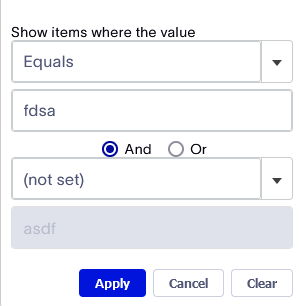
- The user changes the first filter’s operator back to “(not set)”.
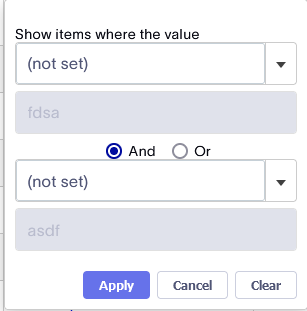
Is there a way to accomplish this requirement?

