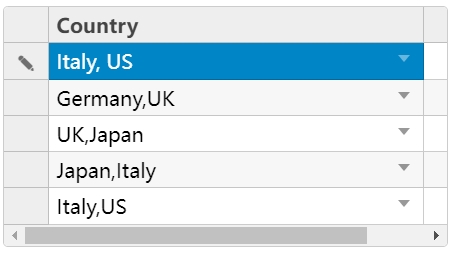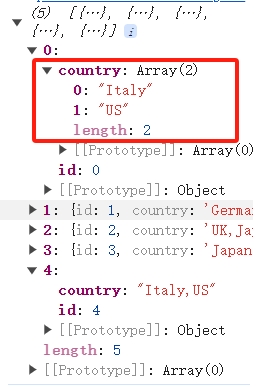Posted 25 October 2024, 5:46 am EST
Hi,
Thank you for sharing the sample, after investigating the sample we found that there were some issues with the current implementation, the dropdown was not showing due to various conditions mismatch internally. After a thorough investigation, it is concluded that modifying the custom class code that you shared, to achieve the desired results, would be a more complex operation, as you need the features of the MultiSelect control, which is indirectly inherited from the DropDown class. So, we would need major customizations in a custom Class that extends DropDown class to make it work like a custom MultiSelect control, however, only a small customization is needed in MultiSelect control to make it work as per your requirements. So, we have modified the ‘CustomGridEditor’ class that we shared in our previous sample, to work as per your requirements.
Please refer to the following sample for the same - https://stackblitz.com/edit/js-yhbf1d?file=CustomEditor.js
You’ll be able to change the editor for the column anytime, as shown in the above sample.
Please note that, it is a complete custom implementation and may break in certain scenarios. For a smoother experience, we recommend upgrading your Wijmo version to the latest.
Regards