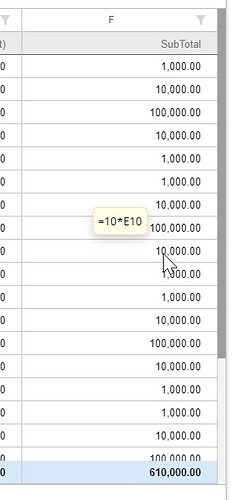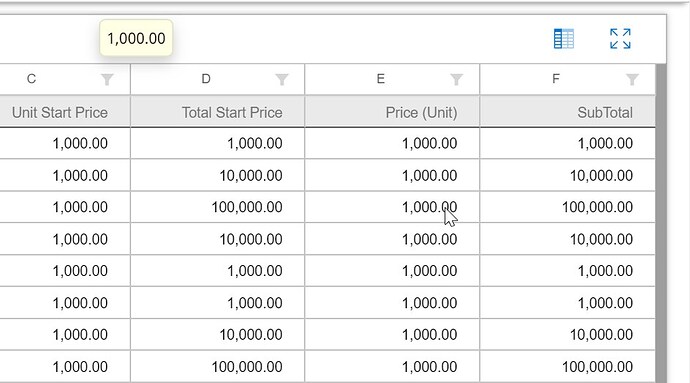Posted 9 July 2019, 10:25 am EST
Hi,
I have implemented tool-tip for each of the cells in the grid in the following manner:
let range = null;
const tooltip = new wjcCore.Tooltip();
this.flexSheetIntro.hostElement.addEventListener('mousemove', (e) => {
const _ht = this.flexSheetIntro.hitTest(e);
if (!_ht.range.equals(range)) {
// new cell selected , show tooltip
if (_ht.cellType == wjcGrid.CellType.Cell) {
range = _ht.range;
const cellBounds = this.flexSheetIntro.getCellBoundingRect(_ht.row, _ht.col);
const data = wjcCore.escapeHtml(this.flexSheetIntro.getCellData(range.row, range.col, true));
tooltip.setTooltip(this.flexSheetIntro.hostElement, data);
tooltip.show(this.flexSheetIntro.hostElement, data, cellBounds);
}
}
});
this.flexSheetIntro.hostElement.addEventListener('mouseout', (e) => {
tooltip.hide();
});
- What I want is that the tool-tip for computed columns show the formula instead of the value.
- Another problem is the positioning of tool-tip shifts to the center of the grid in certain scenarios. [Attaching screenshots in below comment]