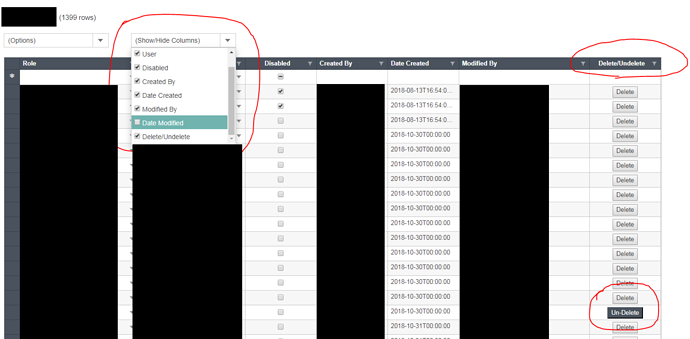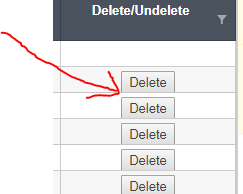Posted 6 May 2019, 1:30 am EST
- Updated 3 October 2022, 8:04 pm EST
Hi Sharad,
I was going to start a ticket on this matter but the tickets aren’t working at the moment. Regarding the issue above,
In Angular (flexgrid, WIJMO version 5.20191.603) on large grids (1000 records+), our current use of is slowing performance so badly that the app breaks. We have a ‘Delete/Undelete’ column which contains a button that toggles between ‘Delete’ or ‘Undelete’ (each of these call a different function) depending on that record’s ‘deleted’ status. To accomplish this, we use nested elements to toggle the delete/undelete button (therefor, the performance problem is likely compounded).
This performance hit is seen when doing certain actions on multiple records: deleting multple rows at once via the ‘delete’ key, and showing/hiding columns via our dropdown. Oddly, batch PUT and POST requests aren’t slow at all. But whenever the ‘Delete/Undelete’ column is hidden, performance gets much better and freezes don’t happen - which is why I believe could be the cause.
I was hoping you could tell me if there’s a way to optimize what I’m doing w/ the ‘Delete’/‘Undelete’ button (AKA are nested ng-templates really needed to accomplish this toggling?). Is there an alternative to ng-template? Or does any UI idea other than a delete/undelete toggle button come to mind that wouldn’t require ?
Here’s a snippet of our column which gives us problems on big grids:
<wj-flex-grid-column [header]="'Delete/Undelete'" [binding]="'deleted'" [width]="150" [visible]="true" [align]="'center'" format="'n2'" [dataType]="'Number'">
<ng-template wjFlexGridCellTemplate [cellType]="'Cell'" let-cell="cell" let-item="item" let-row="row">
<button class="btn-secondary" (click)="delRow(this.m_strApiPath, this.m_collectionView)" *ngIf="!item.deleted; else unDeleted">Delete</button>
<ng-template #unDeleted>
<button class="btn-dark" (click)="unDelRow(this.m_strApiPath, this.m_collectionView)">Un-Delete</button>
</ng-template>
</ng-template>
</wj-flex-grid-column>
Attached is a screenshot of our app. You’ll see the WIJMO multi select column dropdown which freezes during use on large grids if delete/undelete column is currently visible:
Thanks,
Kyle Vassella