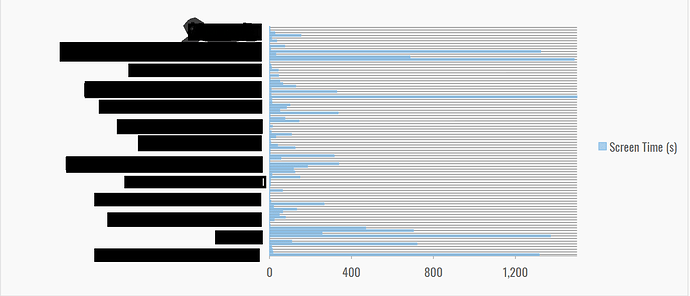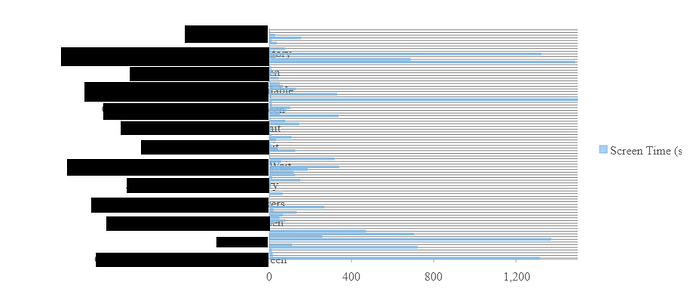Posted 28 September 2018, 1:36 pm EST - Updated 3 October 2022, 8:21 pm EST
In an Angular 6 project I’m exporting a FlexChart (import { WjFlexChart } from ‘wijmo/wijmo.angular2.chart’![]() using the following code:
using the following code:
public exportGraph(chart: WjFlexChart, filename: string): void {
if (chart == null) {
throw new Error('exportGraph called with a null chart argument');
}
chart.saveImageToFile(filename + '.png');
}
The chart on the page looks like the first attachment, when exported it looks like the second. If you look closely you can see that the labels are extending too far to the right, into the chart. How do I fix this? I don’t want the labels to overlap the chart at all.