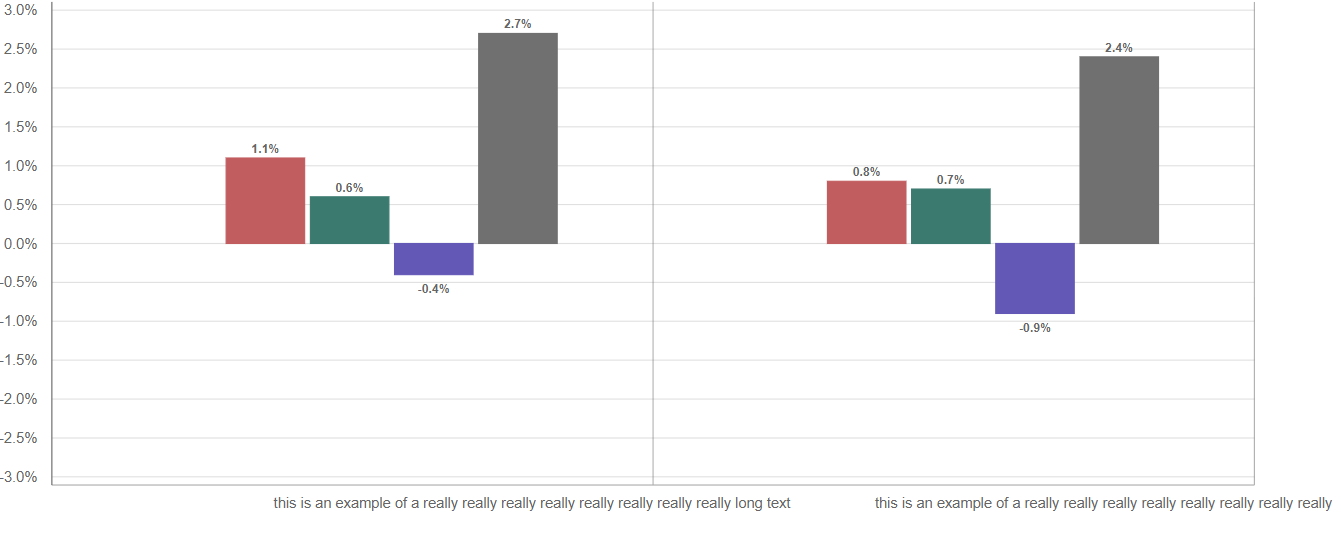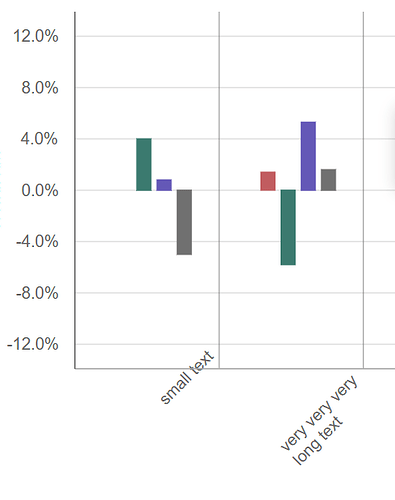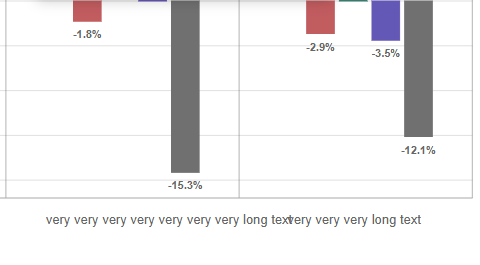Posted 17 October 2024, 5:08 am EST - Updated 17 October 2024, 5:13 am EST
Hi Team,
We are using Wijmo Charts and Graphs on our product and found that when the x axis label is given a large string the string does not align to the center of the column and moves right which in some cases causes overlap.
The issue we are facing is shown in the picture above.
Is there any way to break this long text into a different line to avoid it from overlapping with another label or overflowing into the wrong column and also the centering of the label.
We have tried using formatting suggestions from link: https://developer.mescius.com/wijmo/docs/Topics/Chart/Advanced/Axes/Axis-Labels#format-the-axis-labels
but we would prefer if we could split the label into two different lines so no information is lost.