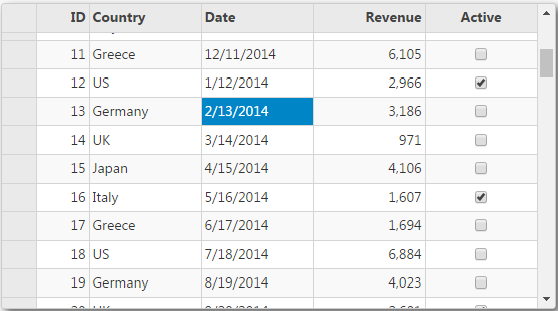Posted 22 March 2018, 5:53 am EST - Updated 3 October 2022, 8:09 pm EST
Hi,
One of our clients want to copy cell data partially with mouse drag.
Lets say “2/13/2014” is placed in cell. Just “2014” part is wanted to be copied.
This is only available in editing mode as i can see. But in editing mode, cell data can be changed by mistake.
Is copying with mouse selection possible?
Thanks