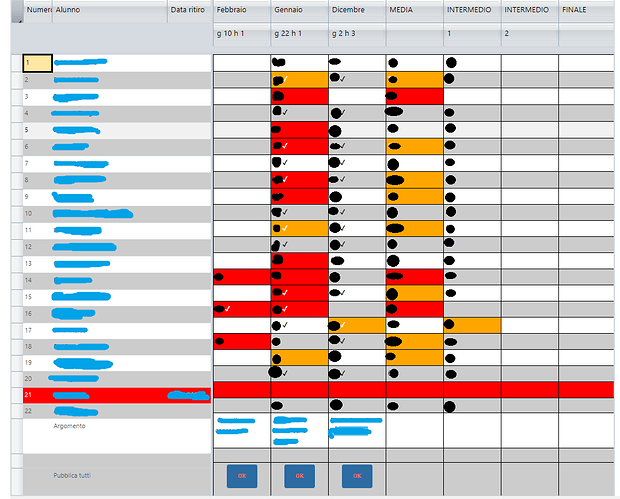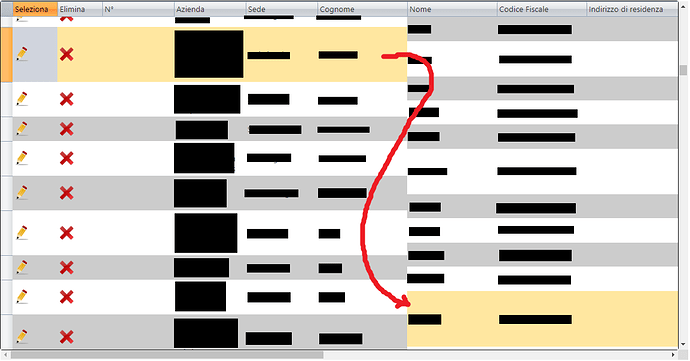Posted 3 March 2021, 5:47 am EST - Updated 30 September 2022, 9:38 am EST
Hi, I have a problem with the ComponentOne C1GridView table.
The problem is that when I use the Fixed columns property, the right rows and the left rows are misaligned.
The code I use is this:
<%@ Register Assembly="C1.Web.UI.Controls.3" Namespace="C1.Web.UI.Controls.C1GridView" TagPrefix="cc1" %>
...
<cc1:C1GridView ID="griglia_voti" runat="server" AllowColMoving="False"
AllowColSizing="False" CssClass="griglia"
AutoGenerateColumns="False" AllowSorting="False"
ShowFilter="False" AlternatingRowStyle-BackColor="#CCCCCC"
VisualStyle="Office2007Black"
VisualStylePath="~/C1WebControls/VisualStyles" CallbackOptions="None" Width="100%" SelectionMode="SingleCell"
AllowKeyboardNavigation="True" DataKeyNames="numero" DefaultColumnWidth="120px" DefaultRowHeight="30px"
AlternatingRowStyle-VerticalAlign="Middle" TabIndex="1" TabNavigation="GridNavigation"
AutoGenerateSelectButton="False" EditRowStyle-BorderStyle="NotSet">
<RowHeader Fixed="true" Visible="true">
</RowHeader>
<Columns>
</Columns>
<ScrollSettings ScrollMode="ScrollBar" ScrollOrientation="Horizontal" />
</cc1:C1GridView>
then I fill the table via the code.
As you can see from the images as I go down the alignment gets worse.
Even if you go down a few hundred rows, the table becomes unreadable.
The images come from two different projects and occurs on any browser.
In the first project the code is written in the VB language and I use Microsoft Visual Studio Professional 2017 and in the second project the code is written in the VB language and I use Microsoft Visual Studio 2008.
So I ruled out that it had anything to do with this. I don’t know what could be causing this error. What can I do?
Thanks in advance.