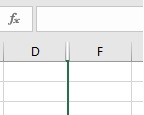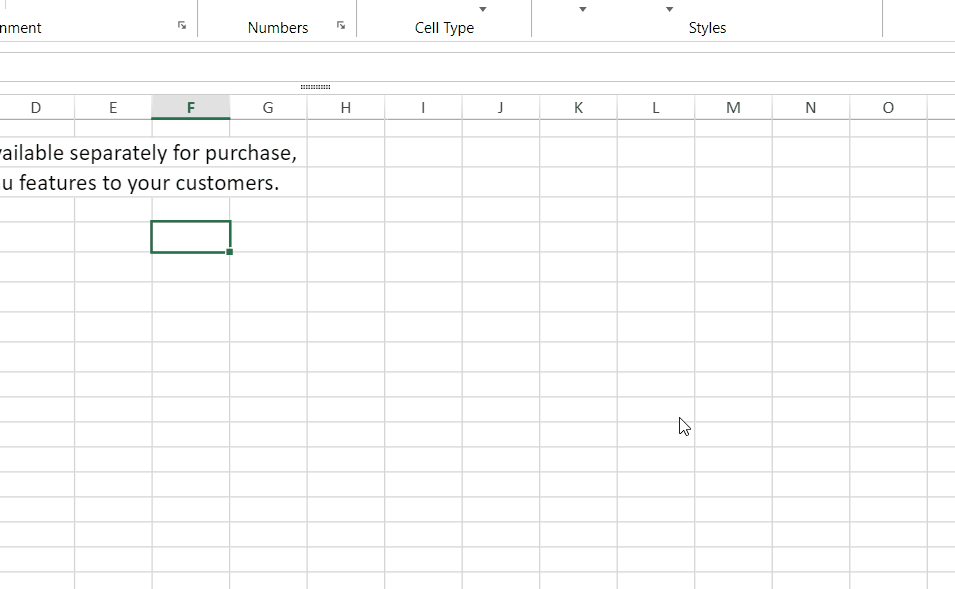Posted 30 September 2021, 4:43 pm EST - Updated 3 October 2022, 9:37 am EST
Currently we are using the latest SpreadJS release of 14.2 and when I hide a row or column there is no way to unhide or expand the hidden row/column.
In Excel there is s visible distinction in the header area you can select to expand and unhide the row/column
In the attached image, Column E was hidden and there is that area between D and F that I can click and drag to expand and unhide. There is no option like this that I can see with SpreadJS. Is there any way to fix this?