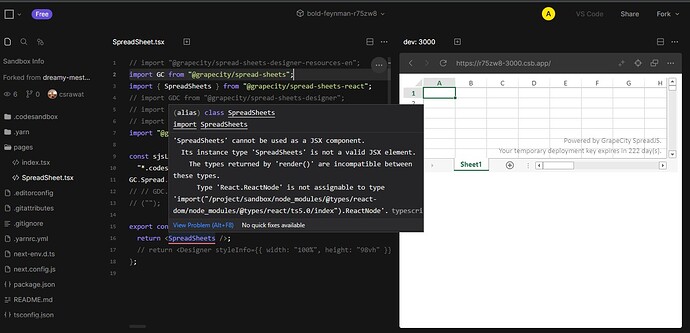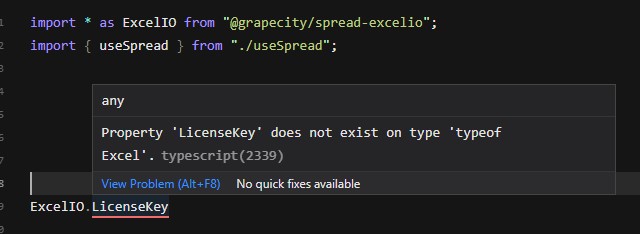Posted 13 June 2023, 9:47 am EST
Hi! We are trying to set up SpreadJS with typescript and run into an error when using the SpreadSheets or Designer components:
'SpreadSheets' cannot be used as a JSX component.
Its instance type 'SpreadSheets' is not a valid JSX element.
Type 'SpreadSheets' is missing the following properties from type 'ElementClass': render, context, setState, forceUpdate, and 3 more.I created a CodeSandbox to try and replicate this issue:
the sandbox is using versions and configurations similar to our project.
Is there any way we can fix this?
Thanks.
Regards.