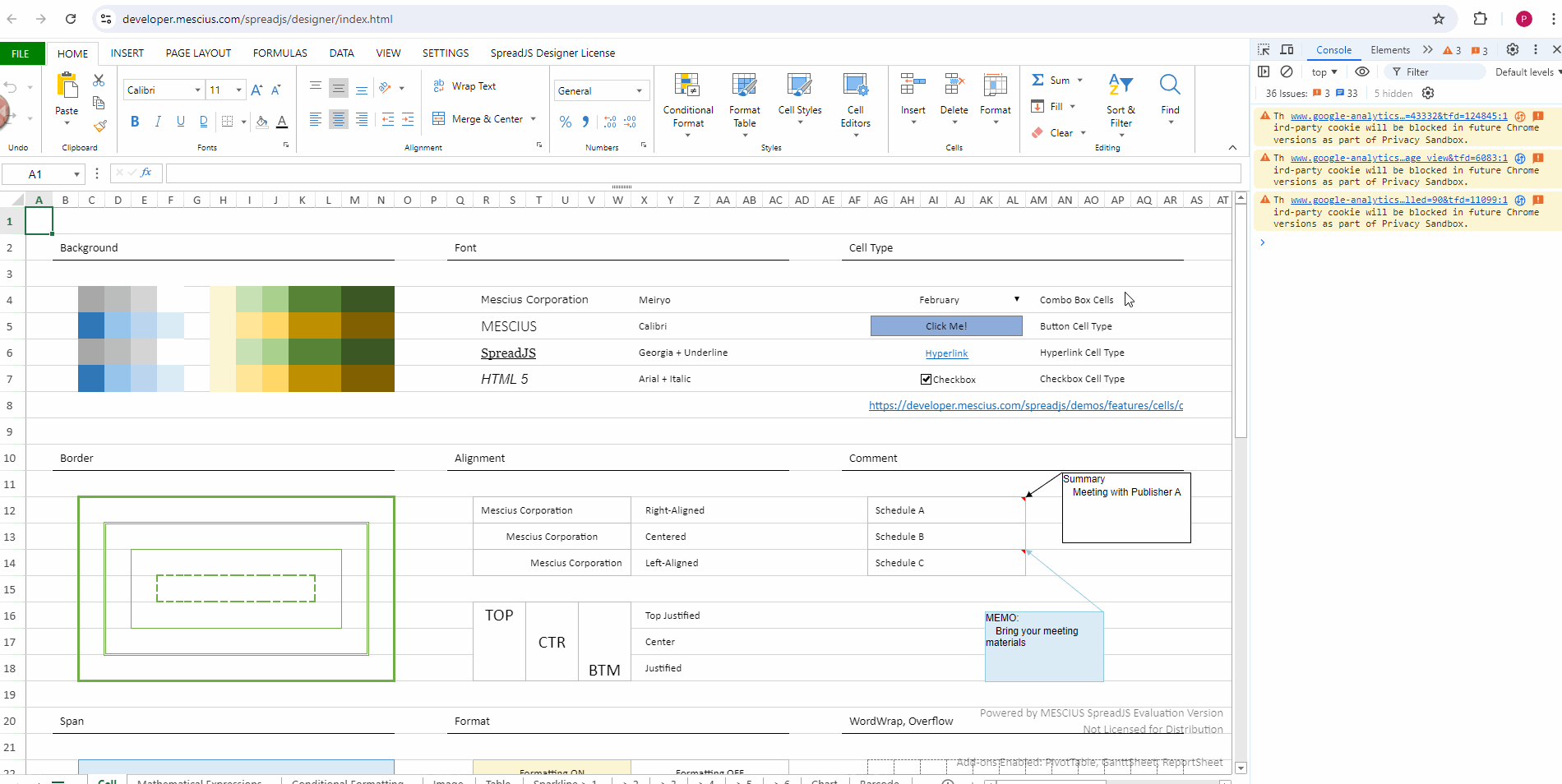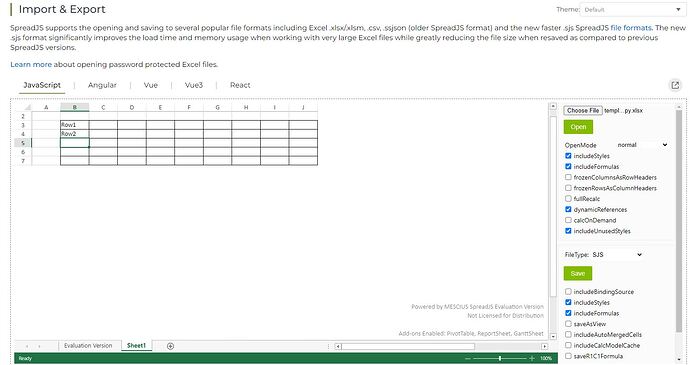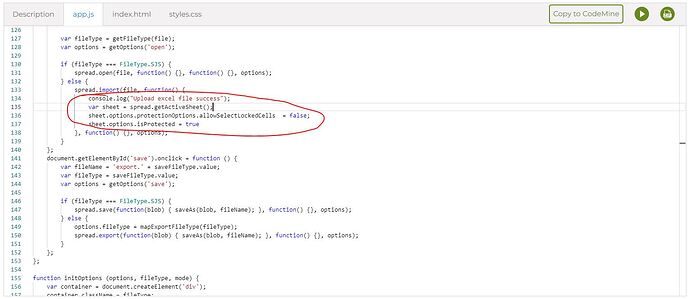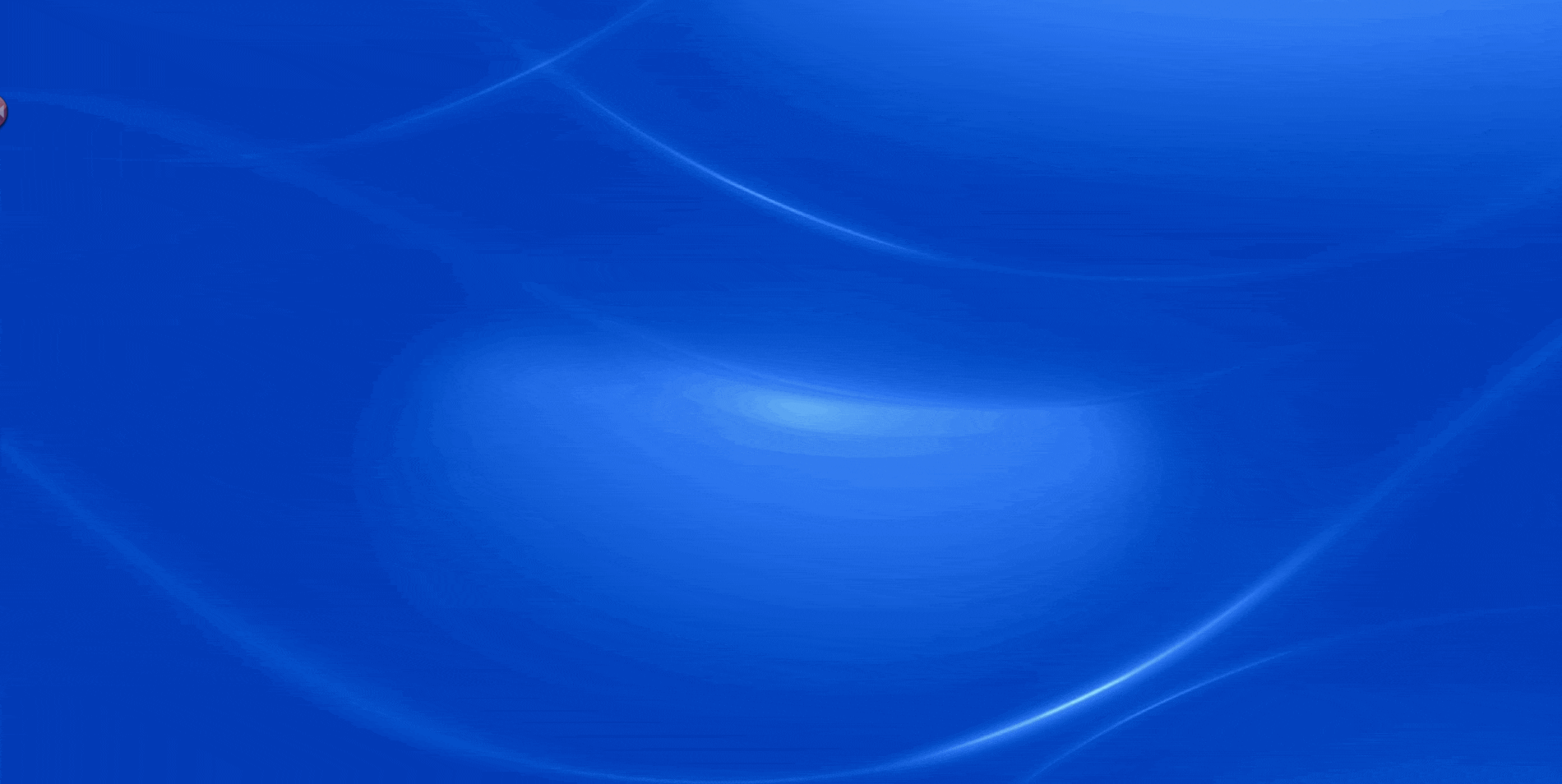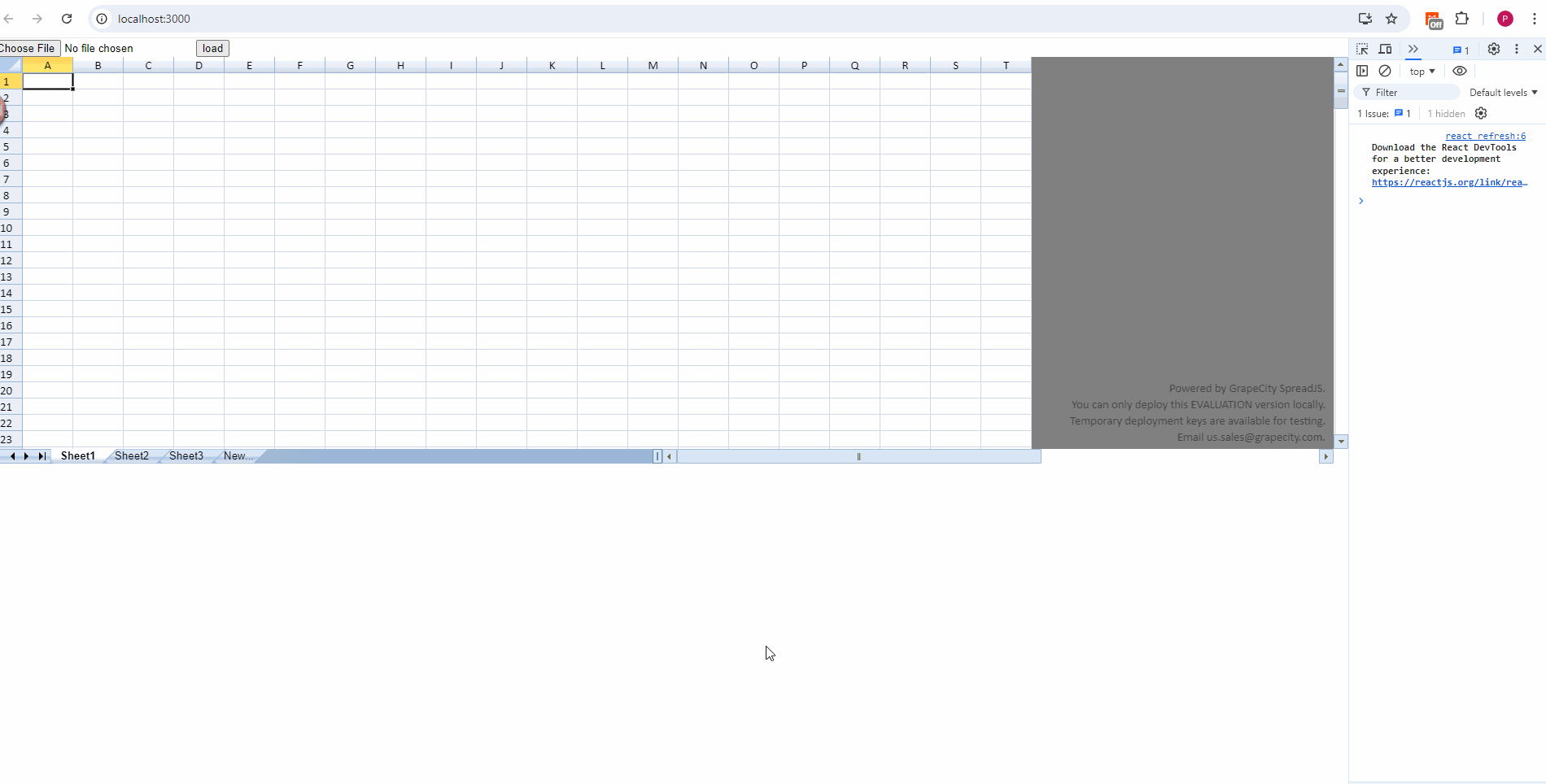Posted 13 August 2024, 9:38 pm EST
Hi @priyam.kushwaha,
I just use Microsoft Excel 2016 to make template.xlsx and save this file.
It’s just take specials action as I hid first rows and then save the file immediately.
Step 1: Make template.xlsx by Microsoft Excel 2016.
Step 2: Hide first row. (Don’t focus any cell)
Step 3: Press save this file.
We found more case easier reproduce this issue.
You just hide first row and possible take more action before save file. this issue will happen when use Excel.IO API.
function ImportFile() {
var excelFile = document.getElementById("fileDemo").files[0];
excelIO.open(excelFile, function (json) {
var workbookObj = json;
workbook.fromJSON(workbookObj);
const sheet = workbook.getActiveSheet();
sheet.setActiveCell(0,0);
sheet.options.protectionOptions.allowSelectLockedCells = false;
sheet.options.isProtected = true;
}, function (e) {
console.log(e);
});
}
Could you try with this code?
If this issue not happen, please send me the sample I will try it again.
Thanks,