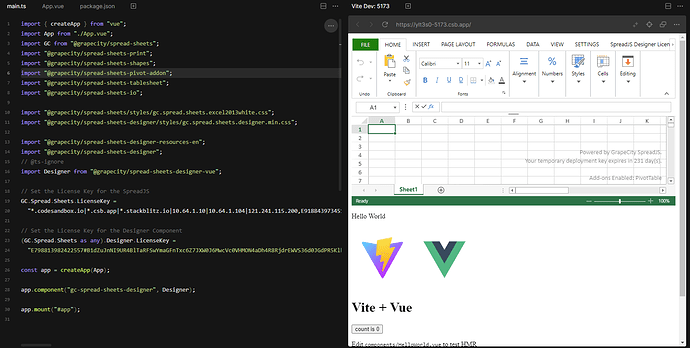Posted 31 May 2023, 4:10 am EST - Updated 31 May 2023, 5:58 am EST
I use vue3 with typescript.
When i try to apply code
import { GcSpreadSheets, GcWorksheet, GcColumn } from '@grapecity/spread-sheets-vue';Same for spread-sheets-designer-vue package.
Also i try to create fresh vue app with designer by instruction:
https://www.grapecity.com/spreadjs/docs/spreadjs_designer_component/designer-javaScript-frameworks/designer-vue
but face with error:
caught TypeError: Cannot read properties of undefined (reading ‘DR’)
at …/localization/resentry (gc.spread.sheets.designer.all.min.js:1:6860884)
at a (gc.spread.sheets.designer.all.min.js:1:6861143)
at ./src/commands/defaultConfig.ts (gc.spread.sheets.designer.all.min.js:1:663974)
at a (gc.spread.sheets.designer.all.min.js:1:6861143)
at ./src/all.entry.ts (gc.spread.sheets.designer.all.min.js:1:242497)
at a (gc.spread.sheets.designer.all.min.js:1:6861143)
at gc.spread.sheets.designer.all.min.js:1:6861529
at gc.spread.sheets.designer.all.min.js:1:6861639
at gc.spread.sheets.designer.all.min.js:1:421
at node_modules/@grapecity/spread-sheets-designer/dist/gc.spread.sheets.designer.all.min.js (