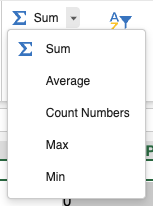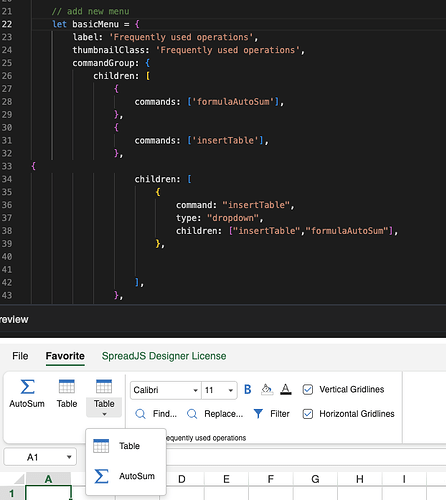Posted 6 October 2025, 6:04 am EST
Hi,
As I understand, you want to add a dropdown where both the button and the dropdown items are clickable and can perform actions, similar to the “Sum” example shown in your image.
You can achieve this by defining commands for both the button and the dropdown items to perform the desired actions. Please refer to the attached sample: https://jscodemine.mescius.io/share/2AFVQcrfg0KHWZyaISMj4g/?defaultOpen={"OpenedFileName"%3A["%2Findex.html"%2C"%2Fsrc%2Fapp.js"]%2C"ActiveFile"%3A"%2Fsrc%2Fapp.js"}
"children": [
{
"direction": "vertical",
"children":["customCommand1", "customCommand2"],
"command": "customCommand",
"type": "dropdown"
}
]
Regarding your comment, “I was able to achieve this on the sandbox, but in my application the button is disabled. Does this not work with custom buttons?” — yes, this works with custom buttons as shown in the above sample.
If it’s not working on your end, to assist you better, could you share a minimal working sample along with the steps to reproduce the issue, or modify the existing sample to replicate the behavior? Additionally, a GIF or video demonstrating the problem would be very helpful for thorough investigation.
Regards,
Priyam