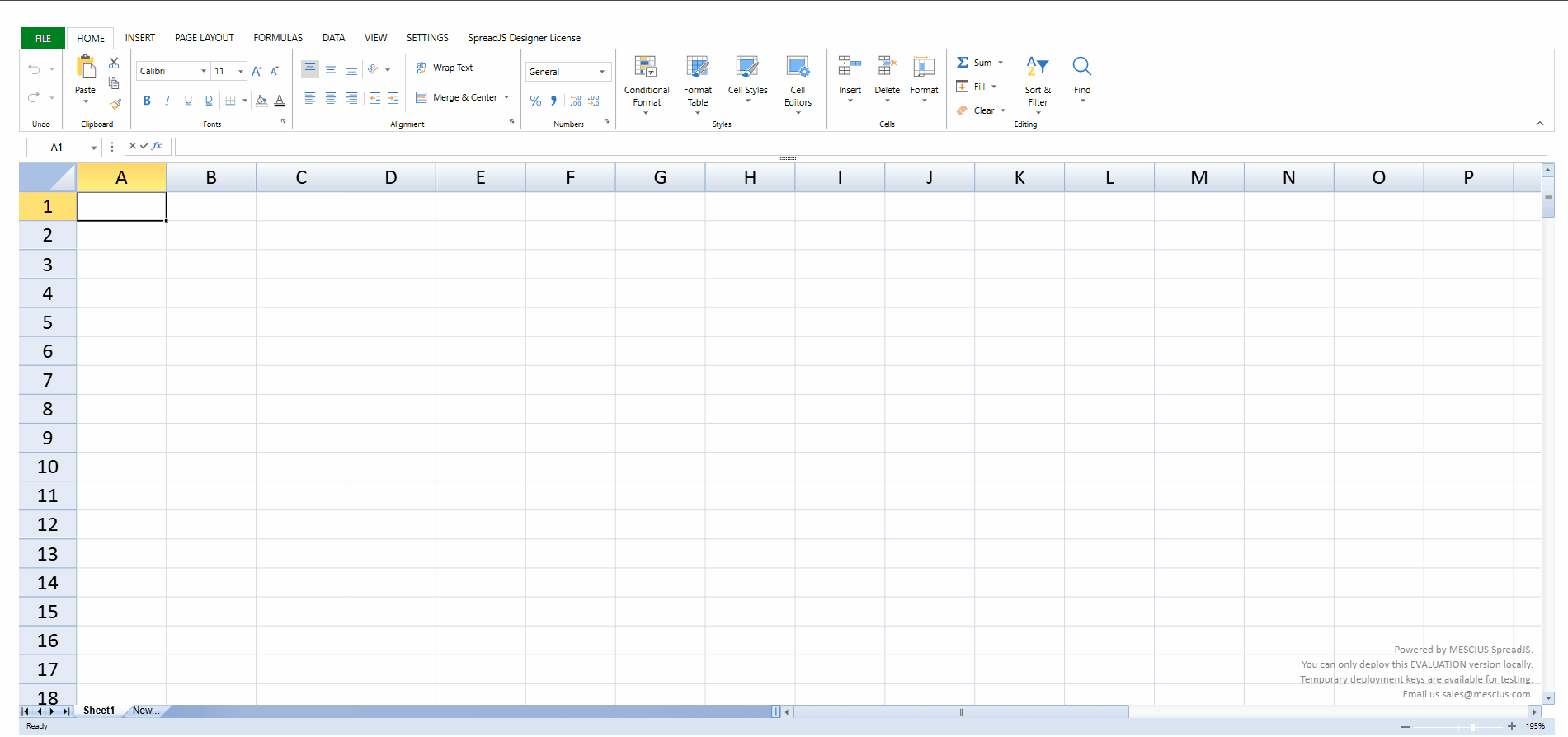Posted 3 February 2025, 5:06 pm EST
Is there a specific setting or option that would can cause the formula function popup to be hidden when the active cell is no longer hovered?
In the designer the behavior is that the popup stays visible until another click event occurs, however in our setup it is getting hidden, we also see an issue where the cursor of the editing div gets reset while still selecting the reference cell when using Shift to select the formula inputs