Posted 29 September 2025, 9:47 am EST - Updated 29 September 2025, 9:53 am EST
See attached recording and Excel workbook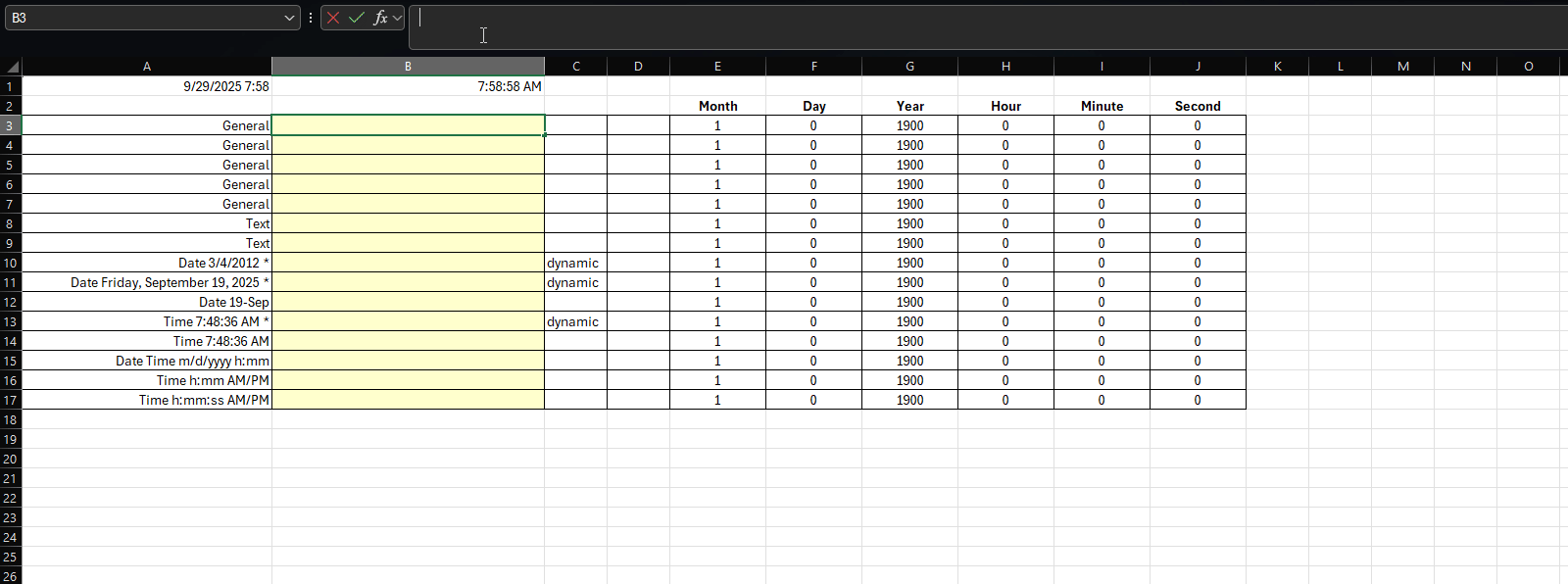 DateTime.zip
DateTime.zip
Forums Home / Spread / SpreadJS
Posted by: dean.kinnear on 29 September 2025, 9:47 am EST
Posted 29 September 2025, 9:47 am EST - Updated 29 September 2025, 9:53 am EST
See attached recording and Excel workbook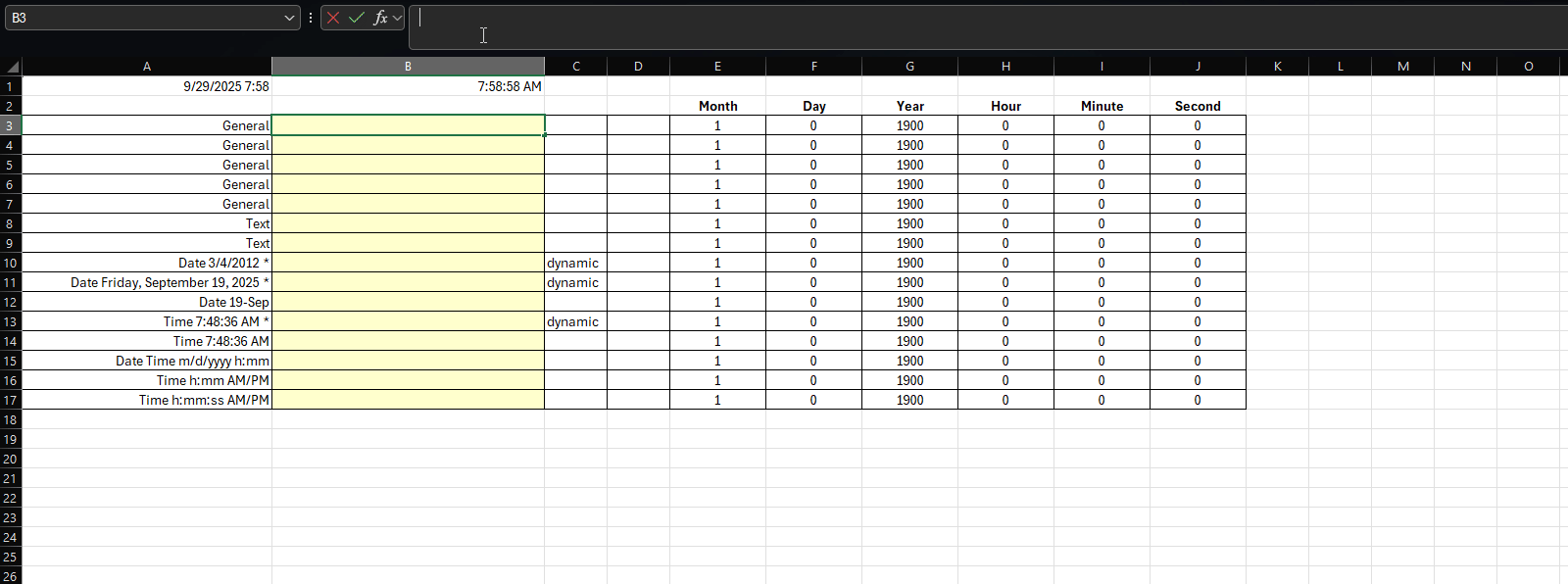 DateTime.zip
DateTime.zip
Posted 30 September 2025, 4:09 am EST
Hi,
We were able to replicate the behavior on our side and have escalated it to the concerned team, as the cause is not yet clear. The internal tracking ID is SJS-31729. I will update you as soon as I receive any information.
Regards,
Priyam
Posted 7 October 2025, 2:08 am EST
Hi,
The devs mentioned that in Excel, regardless of whether a cell is set to the General format or not, once you type “7:58:58 AM,” the cell format automatically changes to Custom (h:mm:ss AM/PM).
However, in SpreadJS, being a component, we cannot enforce a fixed formatter when a user types a value into a cell. The logic is as follows:
In your case, Excel applies the fixed formatter “General.” In SpreadJS, this results in the value being rendered as a date according to the General format behavior.
Regards,
Priyam