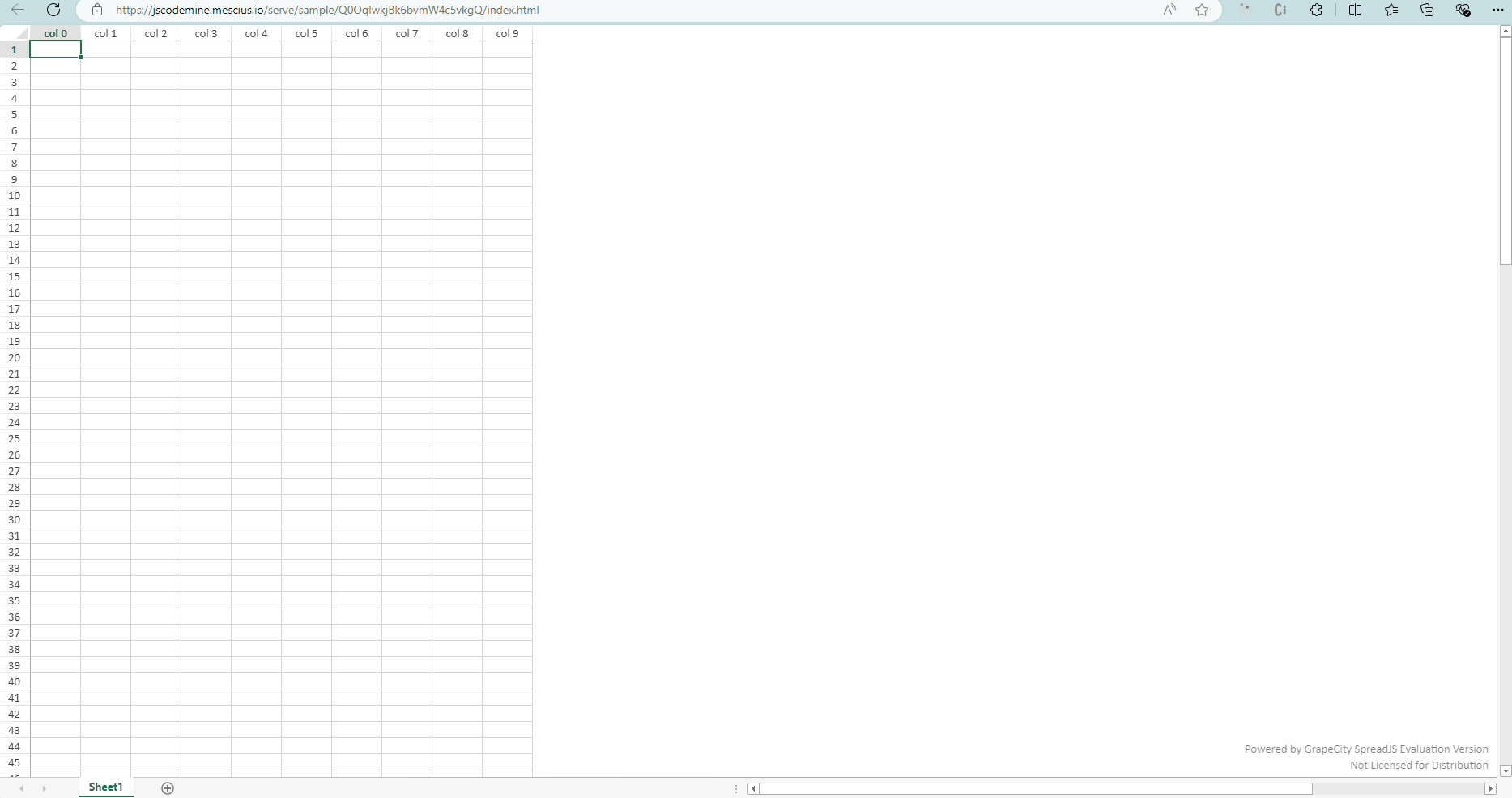Posted 29 August 2024, 7:12 pm EST
Hello SpreadJS Community,
I am currently enhancing the usability of our SpreadJS implementation by allowing users to insert new columns into a sheet. However, instead of using the default column labels (e.g., A, B, C) provided by SpreadJS, I want to prompt the user to provide a name for the new column, which will then be set as the column header.
Could anyone suggest the best approach to implement this functionality? Specifically, I am looking for a way to:
*Trigger a prompt when a new column is inserted. *Take the user's input for the column name. *Apply this input as the header name of the newly inserted column.
I appreciate any guidance, code snippets, or references to documentation that could help achieve this feature.
Thank you for your support!