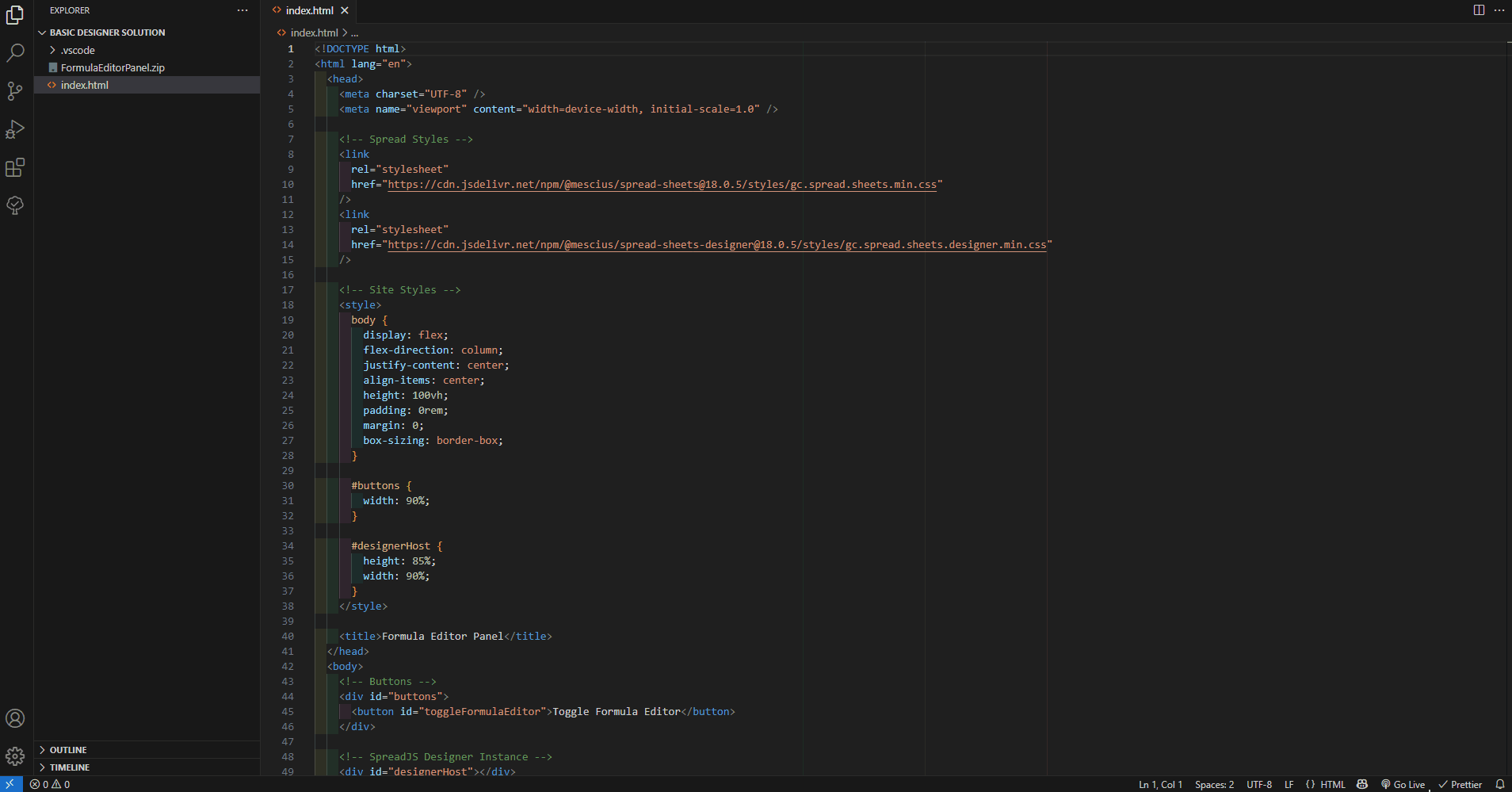Posted 24 March 2025, 8:05 am EST
- Updated 24 March 2025, 8:10 am EST
Hi,
Apologies for the delay caused over the weekend.
There is no direct way to disable the GC.Spread.Sheets.FormulaPanel.FormulaEditor using the SpreadJS API. However, CSS can be utilized to disable the pointer events on the Formula Editor Panel. Please refer to the code snippet below which illustrates the same:
CSS
.gc-formula-editor-content-container
.gc-formula-editor-container
.cm-editor
.cm-scroller
.cm-content {
pointer-events: none;
}
You can further refer to the below attachment which uses the above code snippet and disables the formula editor panel irrespective of the sheet protection.
Refer to the attached GIF and sample.
Gif: 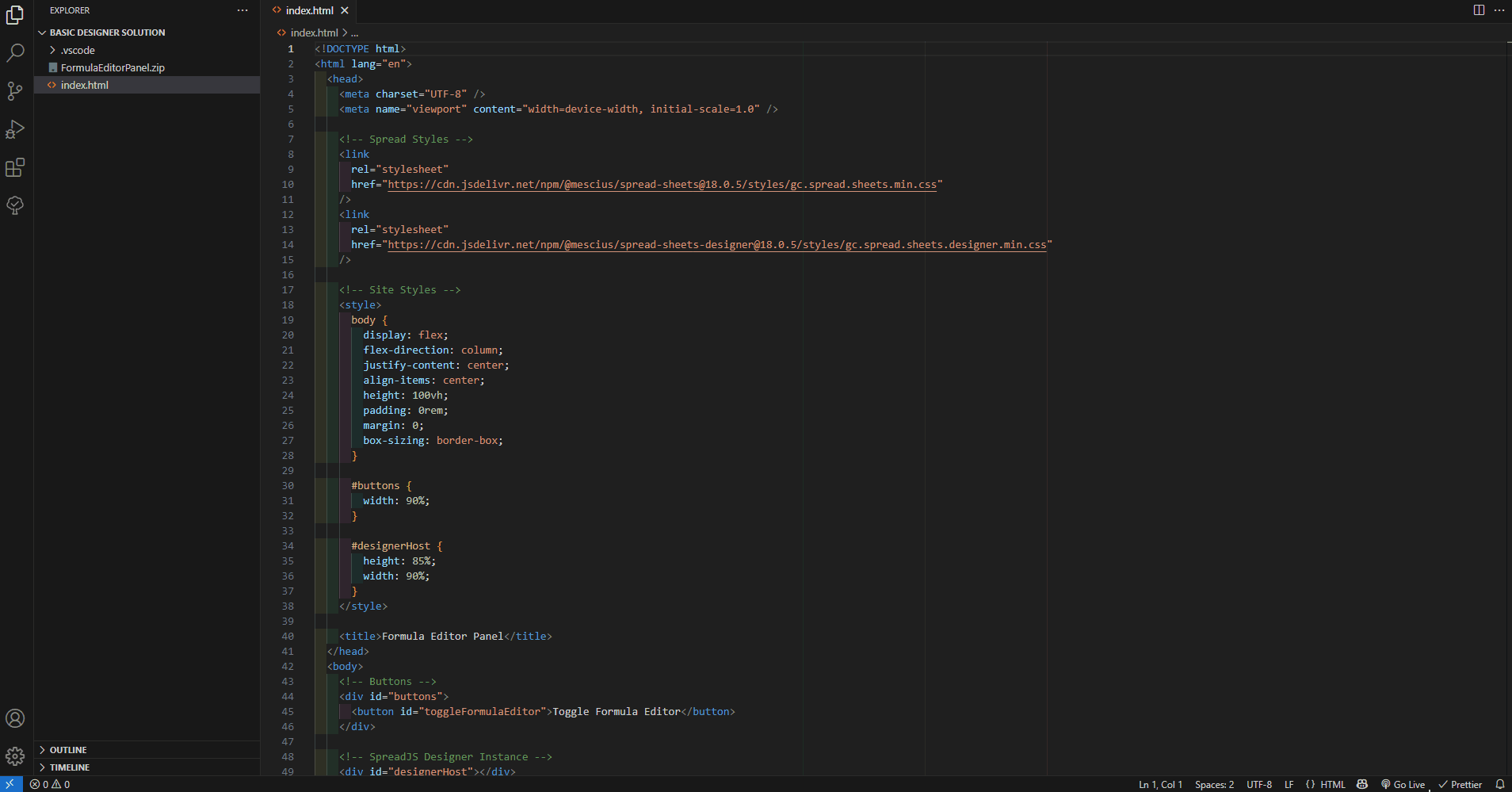
Sample: FormulaEditorPanel.zip
Regard,