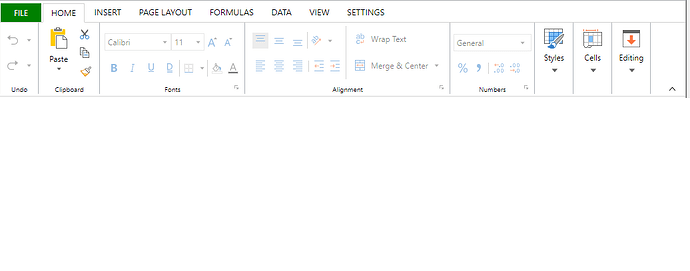Posted 30 September 2024, 4:12 am EST - Updated 30 September 2024, 4:18 am EST
Hi,
When I execute this code:
// Configure Workbook and Worksheet
var spread = new GC.Spread.Sheets.Workbook("ss");
var sheet = spread.getActiveSheet();
// Unlock all the cells in the worksheet via the styles
let style = new GC.Spread.Sheets.Style();
style.locked = false;
// Set style as default style for all the cells in the sheet
sheet.setDefaultStyle(style);
// Separately lock the cell range you want to be read-only
new GC.Spread.Sheets.CellRange(sheet, 0, 0, 13, 4).locked(true);
// Set sheet to be protected
sheet.options.isProtected = true;and enter cells that are not locked, my designer appear like this:
How to unlocked my designer when I am in an unlocked cell?