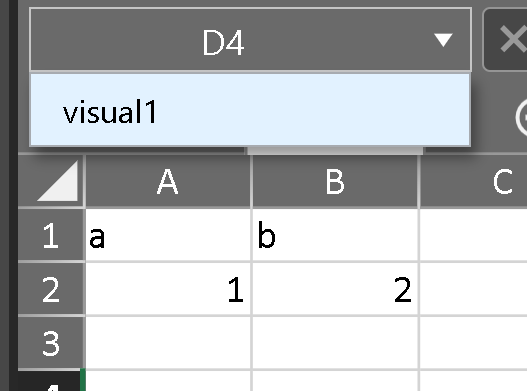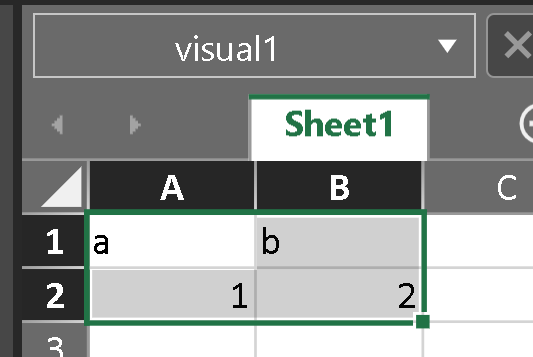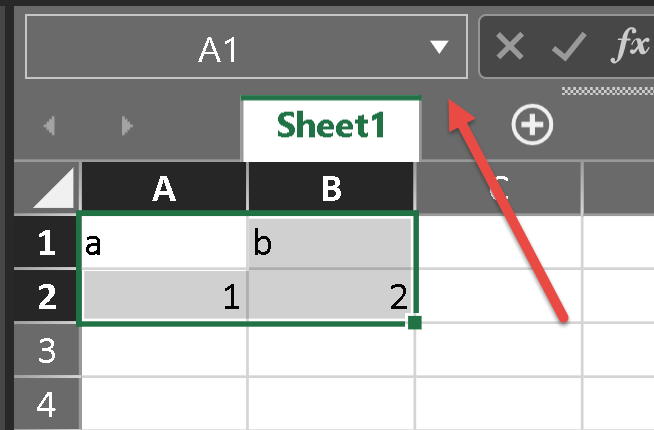Posted 24 July 2023, 12:04 pm EST - Updated 24 July 2023, 12:10 pm EST
Hello,
we are adding custom name with the following code :
sheet.addCustomName(…)
it works fine ,
the issue is that when adding custom name from code and then selecting the range in the spreadsheet it’s not updating the Name Box component,
for example custom name “visual1” was added but when selecting the relevant range the Name Box is not updating ,
when clicking on the dropdown and selecting visual1 manually it does work,
I repeat this happens only when adding custom name from code.
Is it a known issue and is there a workaround?
(last image is when selecting a range in the spreadsheet which doesn’t work, images 1 and 2 is when selecting the custom name directly which works)
Thanks.