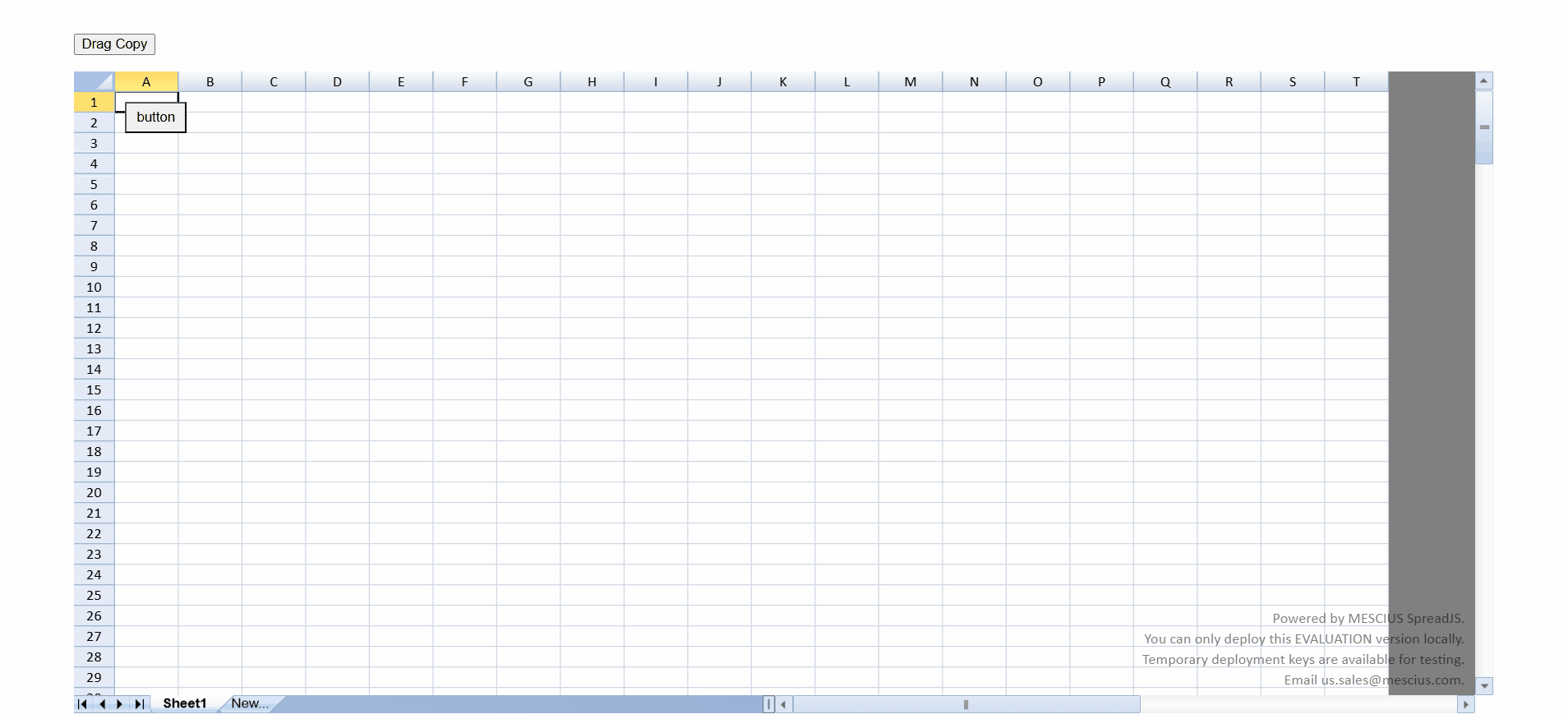Posted 6 March 2025, 2:45 am EST
- Updated 6 March 2025, 2:50 am EST
Hi,
It is possible to copy the floating objects using the dragCopyFloatingObjects command, which copies and pastes the floating object in the sheet at the specified offset. Please refer to the below code snippet that illustrates how to use this command to copy the floating objects -
spread.commandManager().execute({
cmd: "dragCopyFloatingObjects",
sheetName: spread.getActiveSheet().name(),
floatingObjects: [floating objects name],
offsetX: 10,
offsetY: 20,
});
You can also refer to the attached sample, which uses the above code snippet and copies the floating objects.
In addition, we are also discussing with the development team if it is possible to simply copy the floating objects without pasting. The internal tracking ID for the same is SJS-28479.
Please feel free to reach out if you encounter any further issues or require additional guidance.
Regards,
Ankit
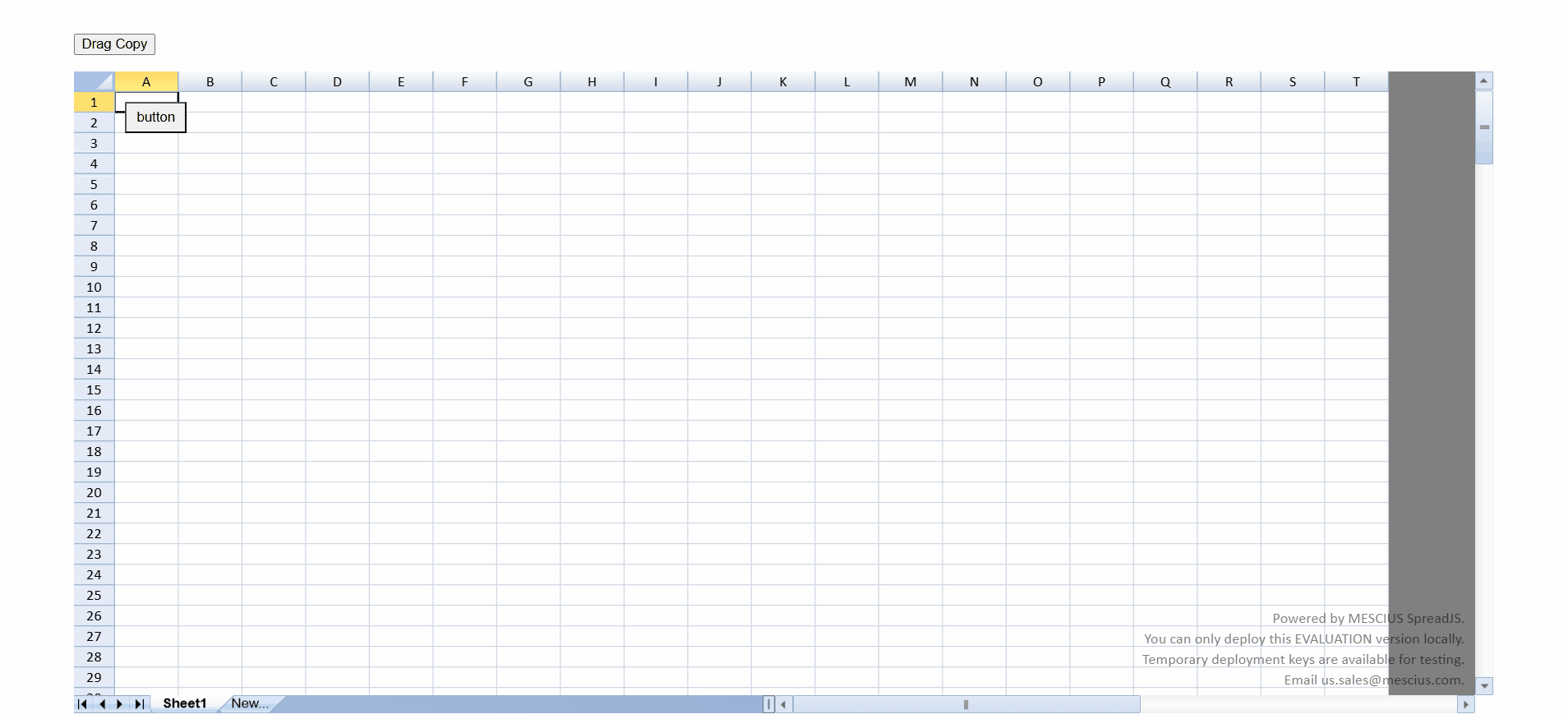
FloatingObjCopy (1).zip