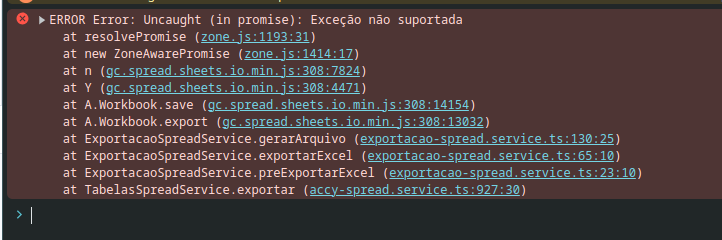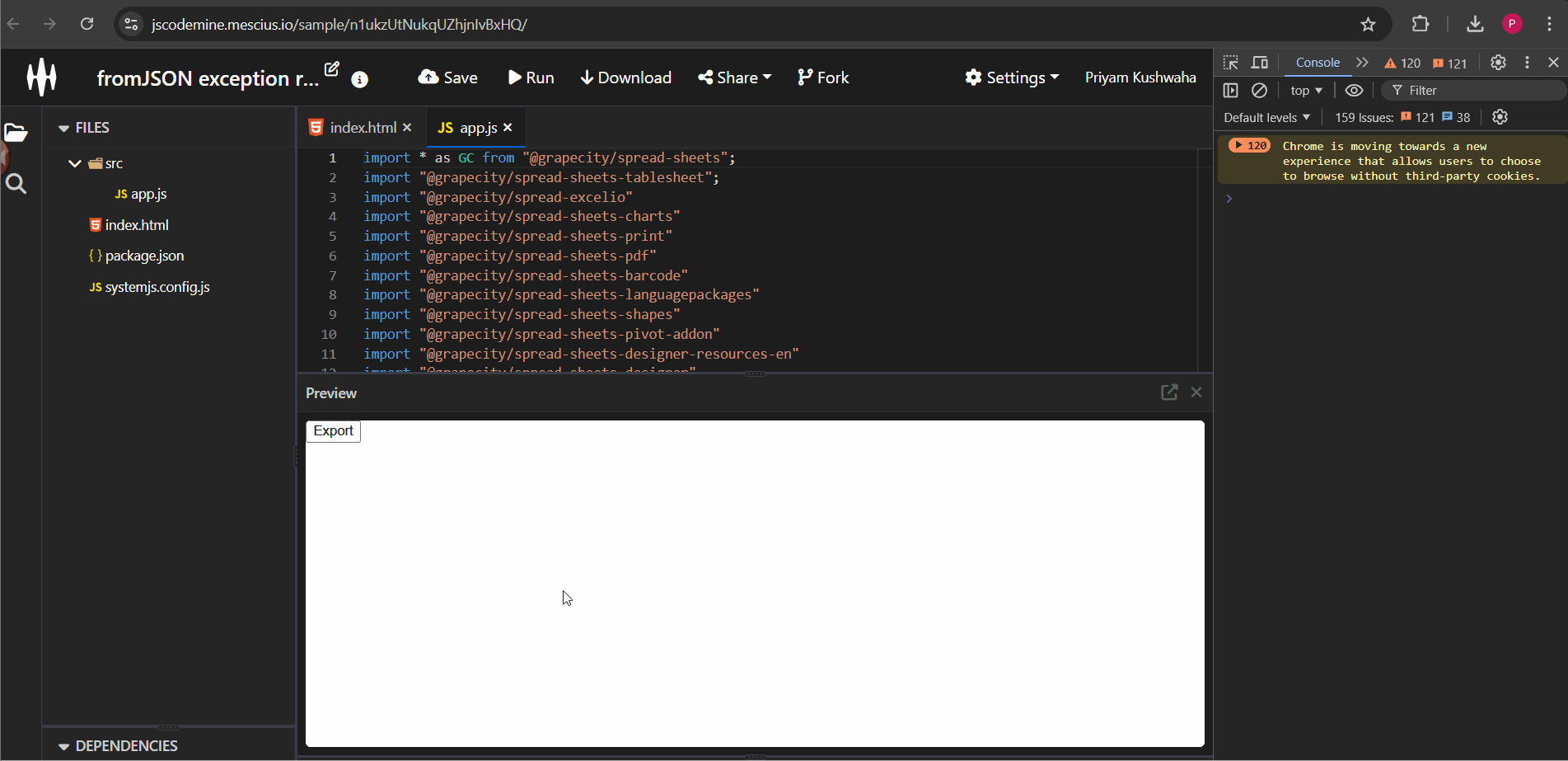Posted 12 November 2024, 1:09 pm EST - Updated 12 November 2024, 1:14 pm EST
Hi everyone, hope you are doing fine,
I need to export a file, but that file has some colluns and some pages that the exported file cannot have, so I first create anothe file by converting my current workbook to JSON, creating another Workbook and using the fromJSON function to load (would be nice if we had a function to do that, converting large files to JSON is not performatic), problem is this fromJSON raises an ‘exception not supported’ when I toogle the rowHeadersAsFrozenColumns, and the file is not exported. If I dont flag that option the file exports normally, and if I try to import and export the file on https://developer.mescius.com/spreadjs/designer/index.html, the exportions goes well.
This is the code I’m using →
workbookExcel = new GC.Spread.Sheets.Workbook();
workbookExcel.fromJSON(
workbook.toJSON({
ignoreStyle: excel.semEstilo,
ignoreFormula: excel.semFormulas,
})
);