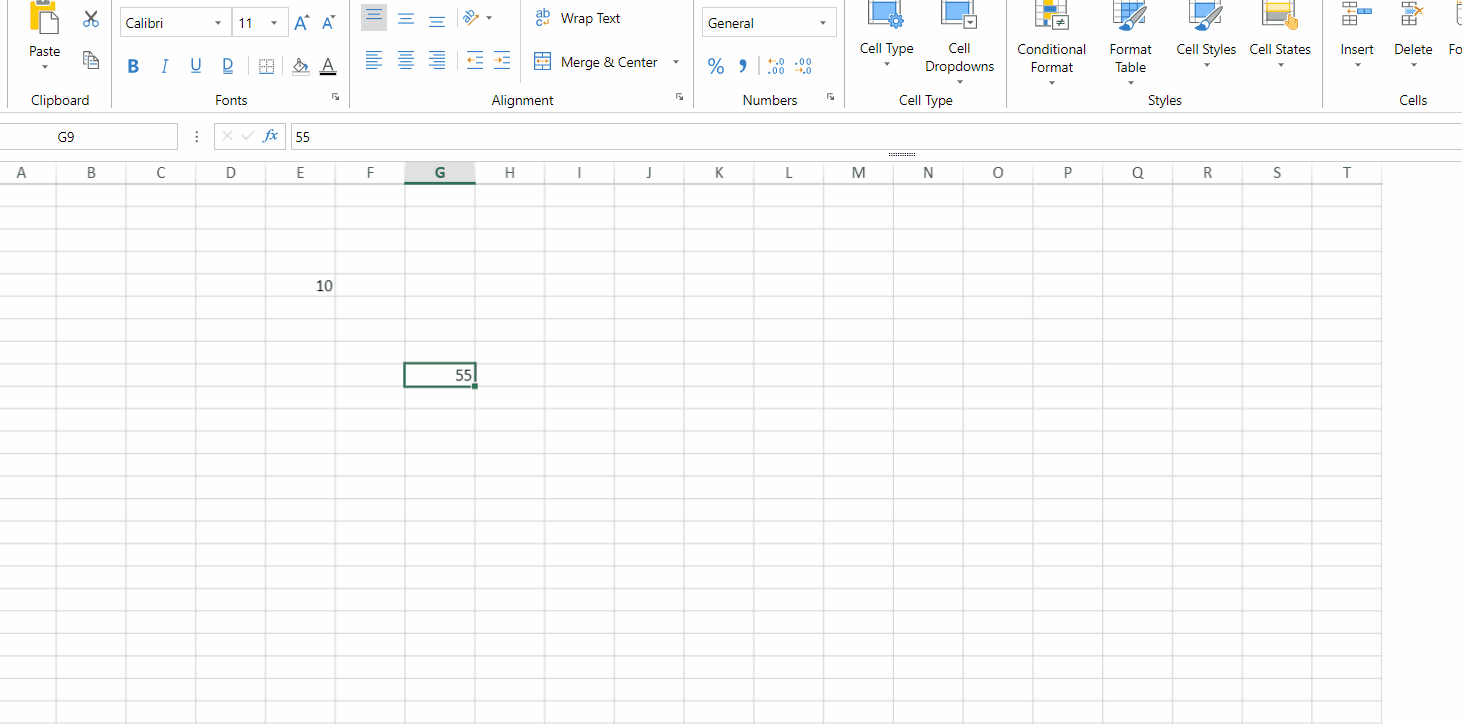Posted 21 June 2021, 4:22 pm EST
Hello,
Very new here and I do have an issue that brought me here.
OK here is what I need:
I have a cell that has Conditional Formatting applied. I also have the Icons Set to show arrows depending on the value of the cell.
I select the cell
I use the Conditional Format button in the Styles section on the Home ribbon, and I choose Manage Rules.
I select the Icon Set rule and I select Edit Rule.
When I try to use the Show Icon Only checkbox, the Icon Style drop down is activated and if I click, I will activate the Icon style dropdown and I can see the different icons and shapes. But I can’t click the Show Icon Only checkbox!
The Reverse Icon Order checkbox works fine.
Let me know if I’m doing something or if anyone else can reproduce this,
Help! I need to have the icon without the value of the cell.