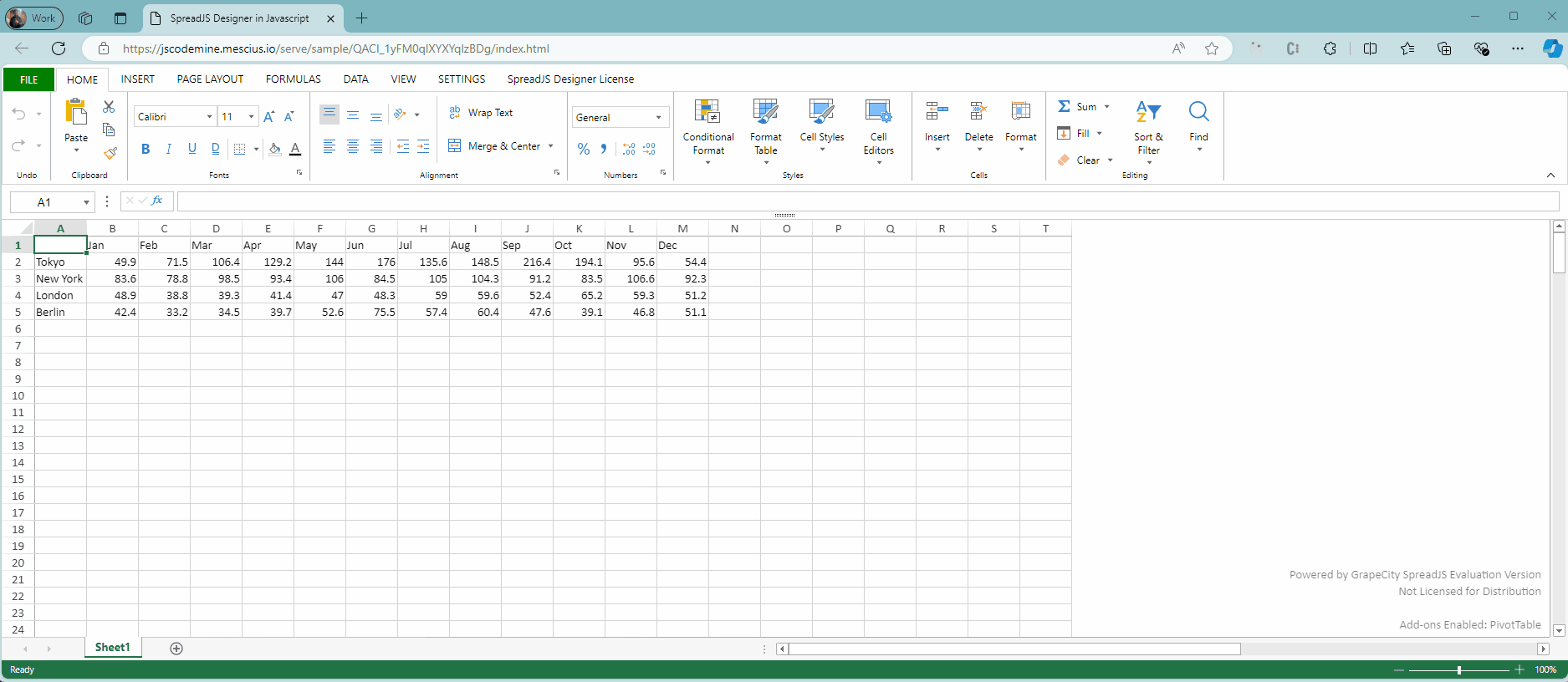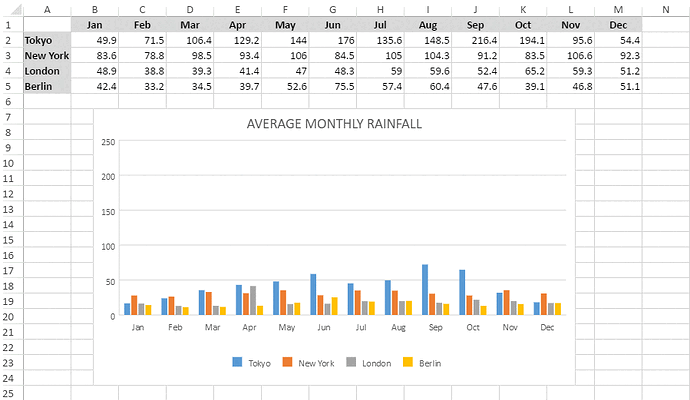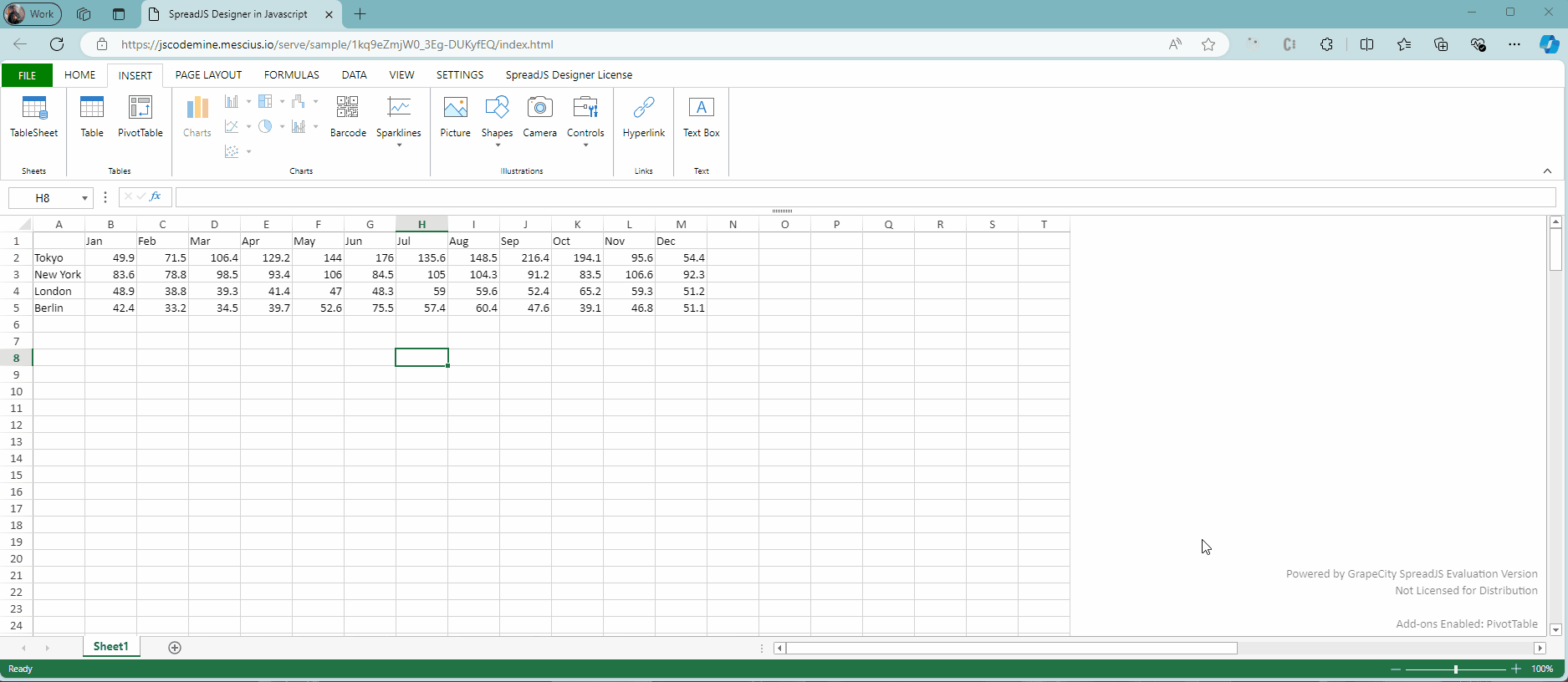Posted 4 October 2024, 12:35 am EST
Hi team,
Is there any way to add animation for new chart added? I want them to apprear with animation
This is my code, but it doesn’t work:
const commandManager = spread.commandManager();
commandManager.addListener('appListener', (args) => {
if (args.command.cmd === "Designer.insertChart") {
let charts = spread.getActiveSheet().charts.all() || [];
charts.forEach(chart => {
chart.useAnimation(true);
});
}
});Could you suggest me a solution to handle this?
Thank you!