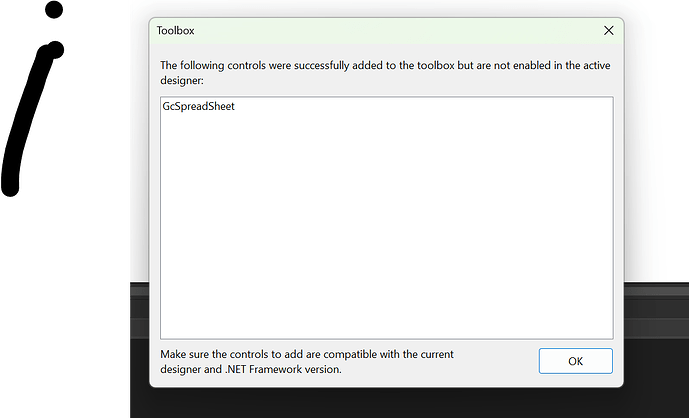Posted 13 January 2024, 10:38 am EST - Updated 13 January 2024, 10:43 am EST
Hi guys,
I just downloaded a trial version of Spread.NET.
I’m using Visual Studio 2022 community.
created a WPF C# project
I went to toolbox, choose items and selected GcSpreadSheet name.
It didn’t show up.
then I browsed to the dll location “C:\Program Files (x86)\MESCIUS\Spread.NET 17\WPF\17.0.20231.0\Bin\GrapeCity.WPF.SpreadSheet.UI.dll”
and I got a dialog box message
https://1drv.ms/i/s!Ap7XtBQHJSro8F49mk1TI-iqHPl8?e=FAeVOv
so I went to the Project from the Menu >>> Properties and changed the Target framework to .NET 7.0, it wasn’t installed so the Visual Studio installed for me.
I opened the project again and it’s on .NET 7.0. I went to the toolbox tried to add it again manually and it didn’t show up.
am I missing something else here for this component to show up in the toolbox?
can someone please advise?
Thanks