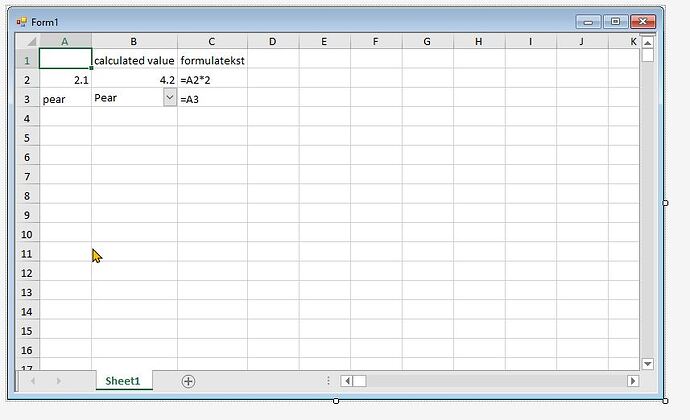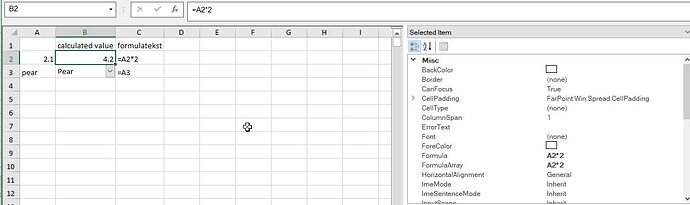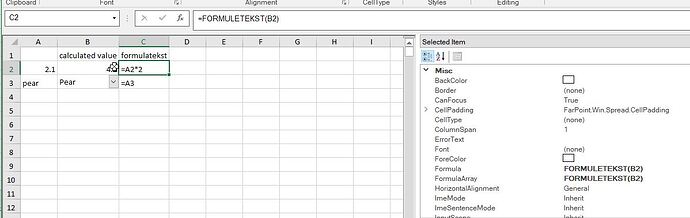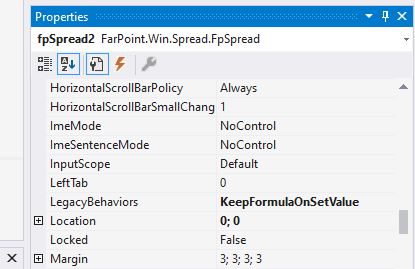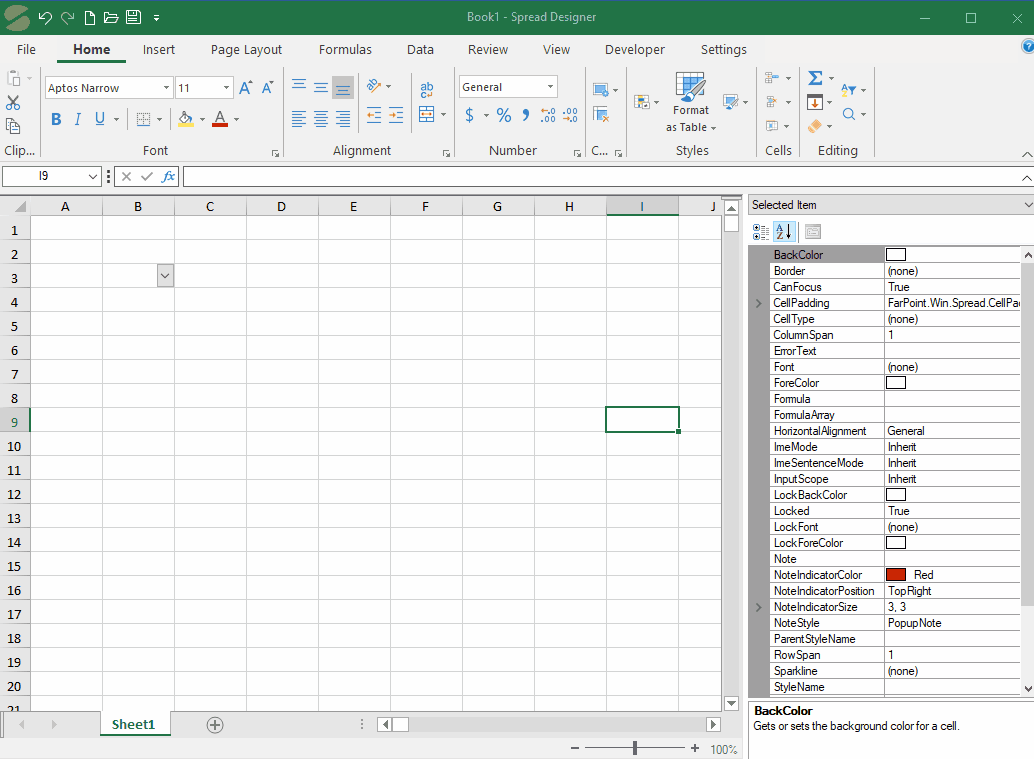Posted 11 January 2024, 4:55 am EST
Hi
We have a problem. We have a cell with celltype comoboxcelltype, and we use a formula to add items to this combobox. Until now no problem. At start of the program we see the values and everything works fine. Until we select a value, on that moment the formula disappears.
As this combobox is dependent on another cell in the spread we need to keep this formula.
How can we work around this?
I did a test in a simple form with just a combobox cell, with fixed values, a formula to decide which value is selected (this is not the real use case!) and a dump of the formulatext. See attached.
testCombo.zip