Posted 15 September 2021, 6:03 am EST - Updated 30 September 2022, 11:41 am EST
Hello
We’re trying to lock rows and columns in Spread.NET V14 in an ASP.NET MVC 5 application.
According to the documentation (https://www.grapecity.com/spreadnet/docs/v14/online-asp/FarPoint.Web.Spread~FarPoint.Web.Spread.Row~Locked.html), it requires the SheetView’s Protect-property to be true (default), and no conflicting style should be assigned to the cells.
We think all preconditions are met, but still the rows and columns are editable by the user.
We tried the exact example from the documentation, but no success.
var myrow = FpSpread1.ActiveSheetView.Rows[1, 3];
myrow.HorizontalAlign = HorizontalAlign.Right;
myrow.VerticalAlign = VerticalAlign.Top;
myrow.Locked = true;
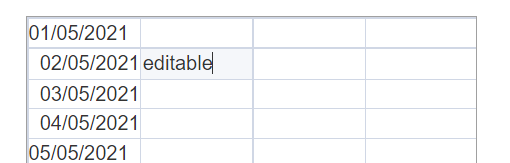
We could workaround this by locking the individual cells (which does work), but we’d prefer to do this on entire rows and columns.
Could you help us out?
Thanks in advance!

