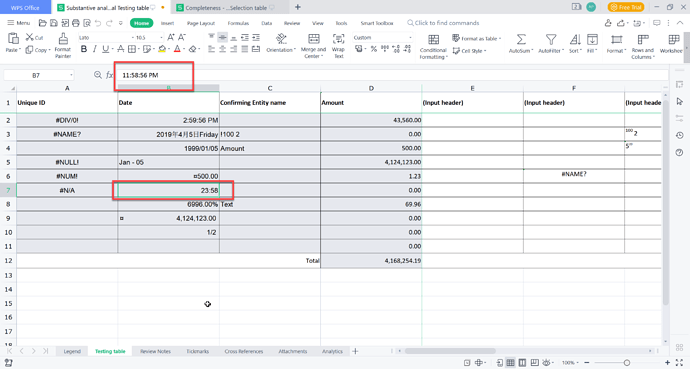Posted 19 April 2023, 4:00 am EST - Updated 19 April 2023, 4:51 am EST
Dear Sir/Madam,
We got the issue during using Spread dotnet library. Namely, when we input the data 23:59 and choose the Time format after that we export to the SSJSON format file and then use Spread dotnet to import this file, the data have an issue with the time format. Instead of the cell will display 23:59 then it displays like the capture below
Please kindly refer to the capture below to get more detail.