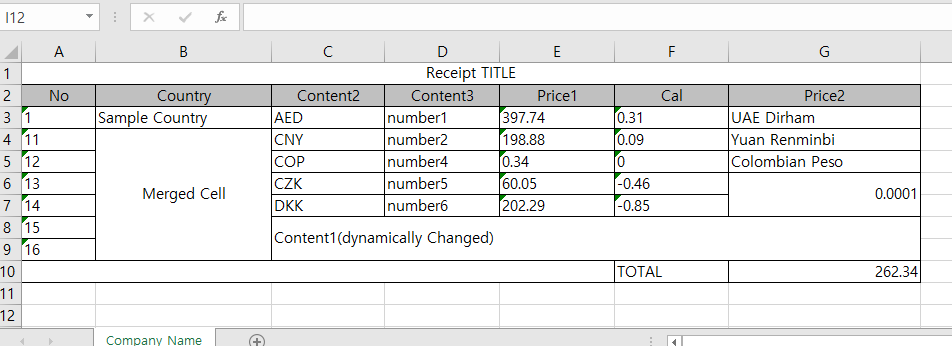Posted 22 January 2025, 1:20 am EST - Updated 22 January 2025, 2:19 am EST
Hello,
I use C# ASP.NET for my page, and I need to work with existing Excel files.
Does the Spread.NET provide a functions which are importing an Excel file, such as qwer.xlsx, and mapping it to a specific form?
I want to upload the Excel file, and save it as a form(methods, db or something… just save form and use it by code). And later, use the saved form and just change content by getting data from a database.
For example,
here is my Sample, and I use this format as a form. If I upload file and click save button, this becomes one of frame.
And later, I want to call this frame and change only title, content, price, total.
Does it supported?
Or should I use SpreadJS or ActiveReports?
Thank you.