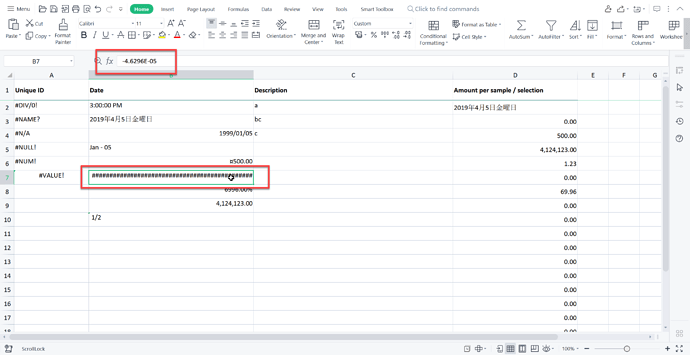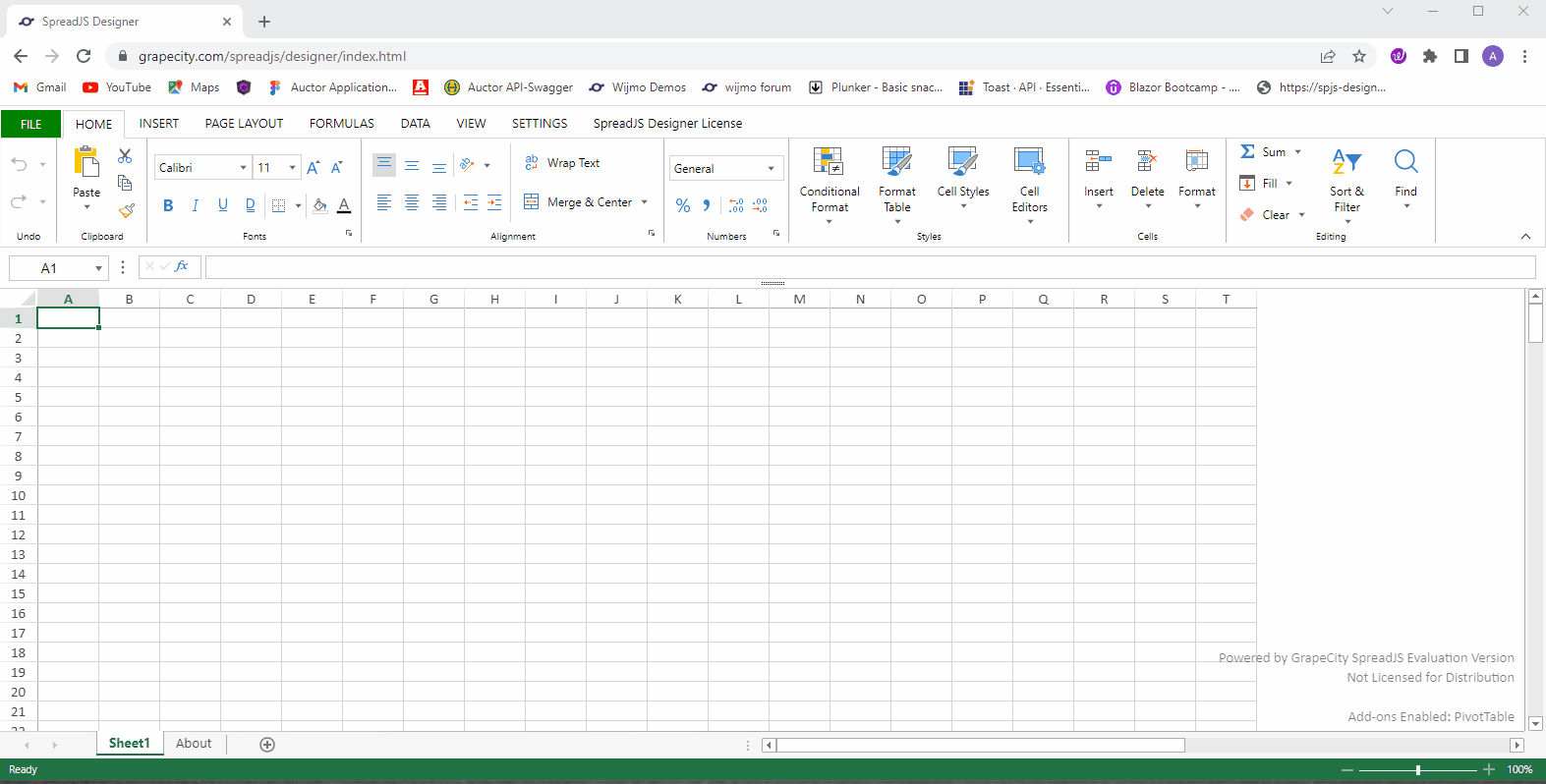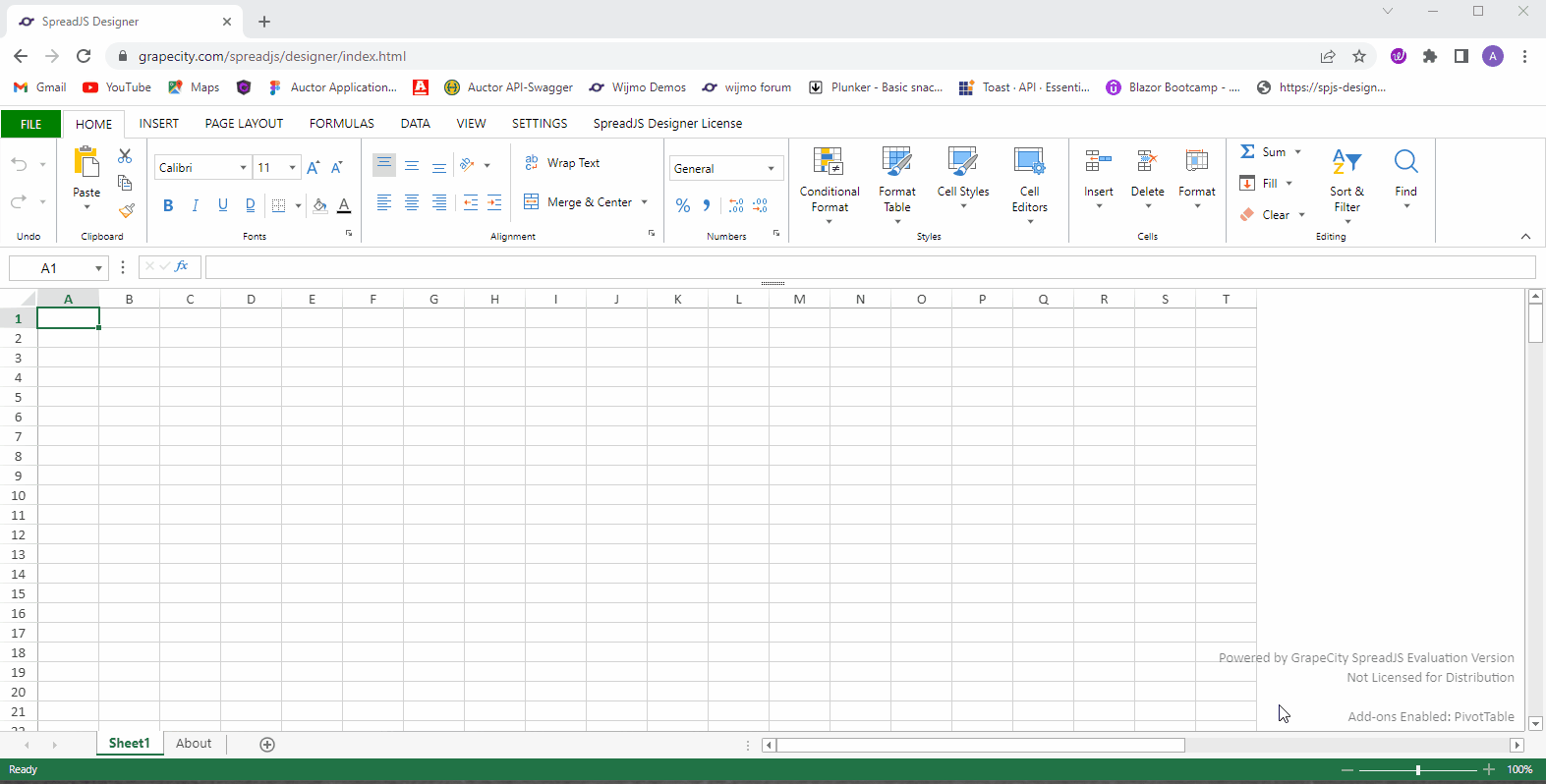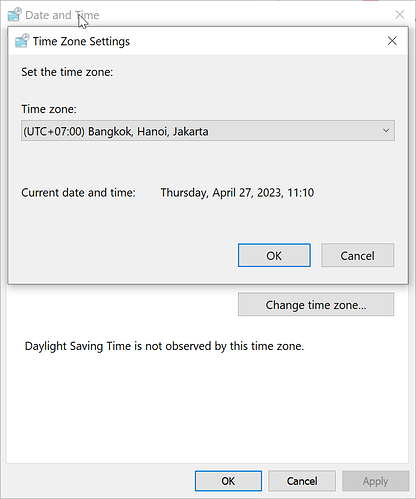Posted 19 April 2023, 4:15 am EST - Updated 19 April 2023, 4:52 am EST
Dear Sir/Madam,
We got an issue with the datetime format. Namely, on the SpreadSheet we input the data 0:00 the SpreadSheet auto formatter that value with display text 0:00, and the value is 1899/12/30 then we export the SpreadSheet to Excel. That cell will get an issue with the format. Please kindly refer to the capture below