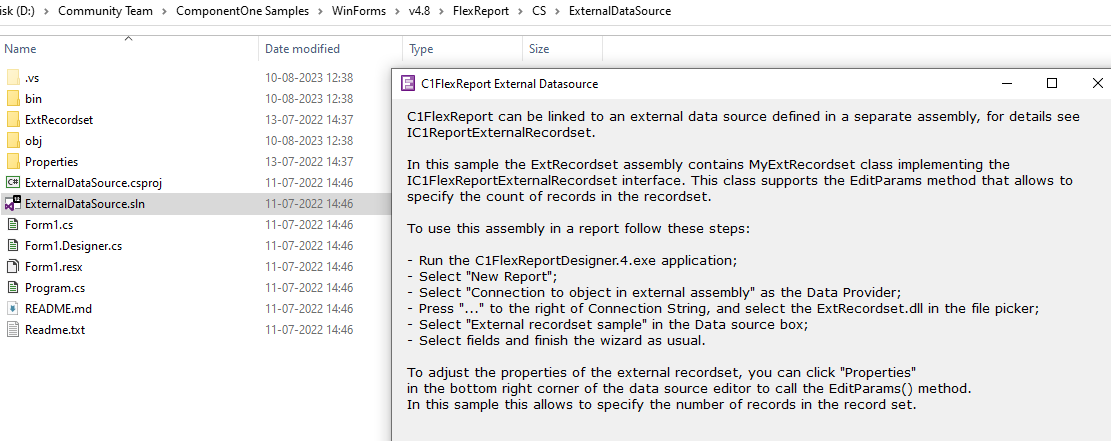Posted 9 August 2023, 5:17 pm EST
Hi!
I need some help on the way to implement the report generation for my solution, I was unable to solve it using the documentation.
My app is an ASP.NET MVC Core solution, but I have the Studio Enterprise, and I need to generate report without an external or additional api.
My main problem is how to generate the reports definitions using the designer, my database is using Entity Framework, so I want to use “object in external assembly”.
Can you provide some examples on:
- how to connect the report designer to custom classes that will contain the data.
- Generate the report on the controller using the C1FlexReport class, using as DataSource the data generated by app logic gathered form EF classes and send a PDF to the PDFViewer on a View.
Thanks in advance!!