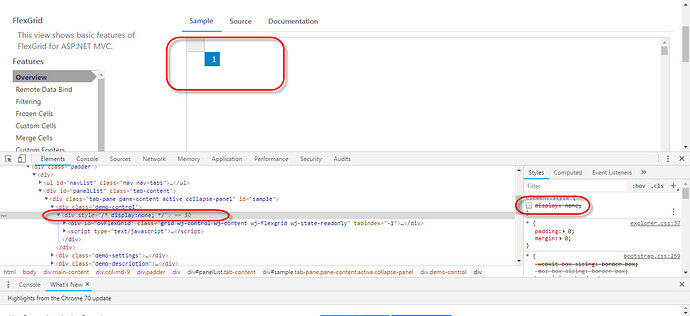Posted 23 October 2018, 12:00 pm EST - Updated 29 September 2022, 10:55 am EST
Flexgrid not render if clientwidth = 0
Posted by: 1728884346 on 23 October 2018, 12:00 pm EST
-
-
Posted 24 October 2018, 3:01 am EST
Hi,
Please call FlexGrid invalidate method methi whenever FlexGrid visibility change from none to block or else.~Manish
-
Posted 24 October 2018, 7:15 am EST
thanks Manish, just want to check, is it ok call refresh() instead of validate() ? any difference ?
-
Posted 25 October 2018, 4:29 am EST
Hi,
Here is the difference between the refresh and invalidate.The difference between “Control.invalidate()” and “Control.refresh()” is this:
Control.invalidate: Asynchronous, debounced.
Control.refresh: Synchronous.If you call “invalidate” 1000 times in quick succession, the control will queue the requests and will refresh only once (after a small delay).
If you call “refresh” 1000 times in quick succession, the control will repaint 1000 times.
<<<<<<<<<<<<<<Hence, if you are sure that there will be no successive call for refresh method, you may use the refresh method.
However, we would suggest you to use invalidate method instead of refresh.
Hope it clear!
~Manish
-
Posted 25 October 2018, 12:49 pm EST
thank you very much, very clear. will share with team.