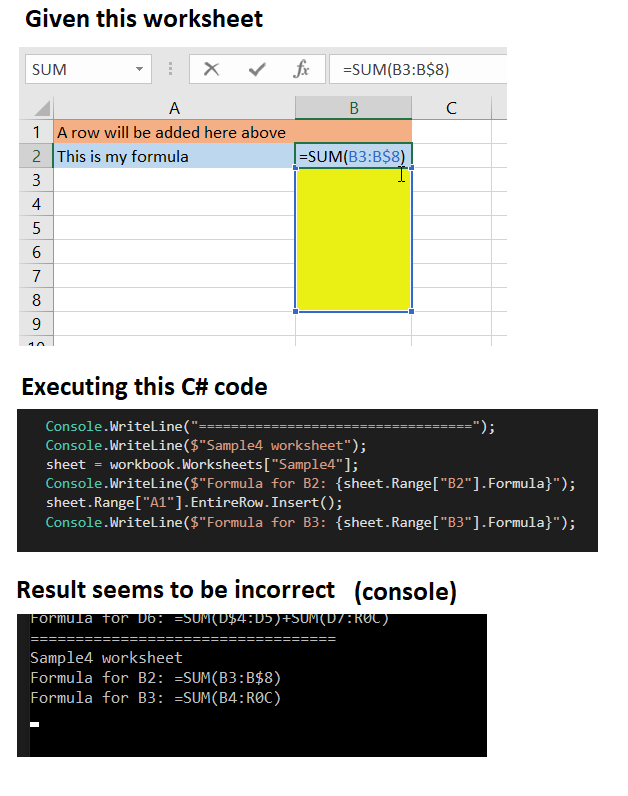Posted 5 June 2020, 1:50 pm EST - Updated 29 September 2022, 3:38 pm EST
Hi,
Given I have a worksheet that contains a cell with a fomula like this:
=SUM(B3:B$8)
which defines a sum to a range that ends in a “relative column, absolute row” cell reference.
When I add a new row on top, let’s say in row A, the formula is incorrectly updated to the following value:
=SUM(B4:R0C)
Not sure what is that R0C, is that a bug?
It also happens if you use “absolute column, relative row” cell reference (Sample5 in attachment).
I am providing a sample project that I was using for testing as an attachment.
I’m using Documents for Excel (.net) v3.0.1.
Thanks,
Fernando