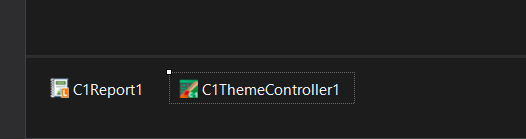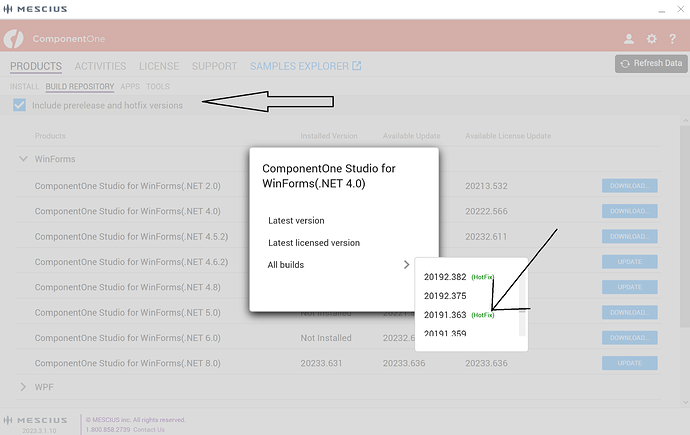Posted 25 February 2024, 8:11 am EST
In the meantime I installed ultimate via link in my profile.
With a part success. The link in my profile for 2019.v1 also installs …359 dlls.
for new projects this would work
with existing old projects refering to the …363 dlls I still have the designer issues…
i dont get the flexgrid designer … i dopnt get the theme designer
i have to manually remove the link in the projectmanager window and add a new flexgrid, then it works for the new flexgrid… since these projects have A LOT of Grid s , forms with themes this is not working fopr me.
Is there any workaround? I m not too deep in .NET developing anymore as you probably see from my posts
please help, thank you