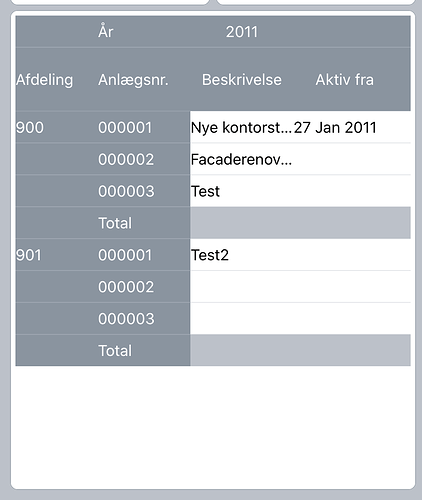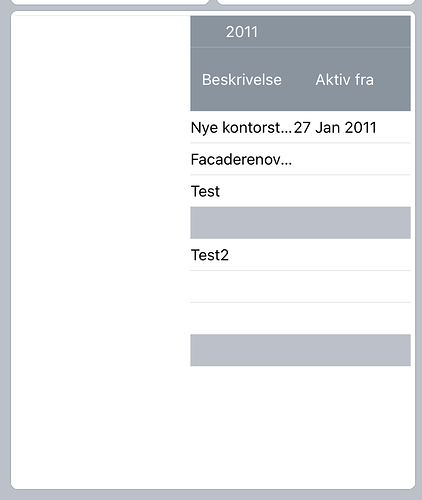Posted 1 September 2020, 7:33 am EST - Updated 30 September 2022, 9:22 am EST
Our grid solution uses a module for entering data, this module is on iPad shown as a view on the mainview along the grid, but on iPhone that view presentation doesn’t work and causes an error, so we push the module as a new viewcontroller. Upon returning to the grid after doing the update the grid will be blank depending on how far to the side it has been scrolled before editting. It will however fix itself if you touch the gridview.
code for presenting the module:
if (appname.iPad == true)
{
cNumericPad.PreferredContentSize = new CGSize(330, 9 * 43);
m_cPopOver = new UIPopoverController(cNumericPad);
_cPopOver.DidDismiss += PopOverDidDismiss;
m_cPopOver.PresentFromRect(cCell.Frame, this.Superview, UIPopoverArrowDirection.Any, true);
}
else
{
cNumericPad.PreferredContentSize = new CGSize(UIScreen.MainScreen.Bounds.Width, UIScreen.MainScreen.Bounds.Height);
appname.NavigationController.PushViewController(cNumericPad, true);
}
Is it possible to force the gridview to reload(refresh should already be called but it seems like it doesn’t affect the