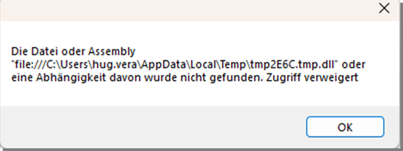Posted 27 March 2025, 9:49 am EST - Updated 27 March 2025, 9:55 am EST
Hello
I have already had 2 cases with my program, which still uses AR 6, where I have no idea what the problem is.
The program runs on about 50 computers at the customer and on 2 computers I get a windows error message when I want to generate the report.
This message says that a file or assembly does not exist or cannot be accessed.
Our program has 30 other reports which work without problems on this computer / windows-user.
If you run this one report, which does not work, on other computers, it works fine.
I was able to analyze it so far that this said “c:\users\user\appdata\local\temp\tmpXXXXX.dll” file, which is compiled by ActiveReport, does not exist.
In that folder are other tmp-files with the same “name-structur” like “tmp2E6C.tmp.cs”, but the dll file is missing.
Is there a log somewhere, or a hint what it can be.
- The rights are correct (full access)
- Framework Net 2.2 is also fully functional
I don’t know where to look.
Thanks for your help.
And no, it has nothing to do with version 6, it works 100% for all 400 other company customers.