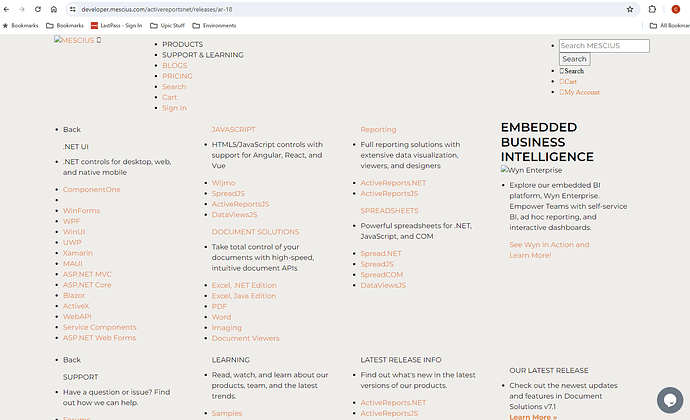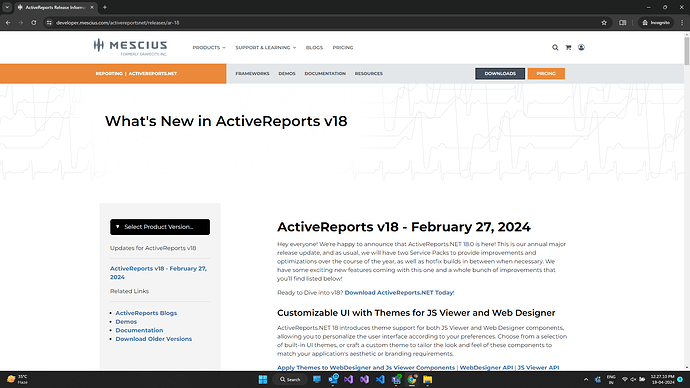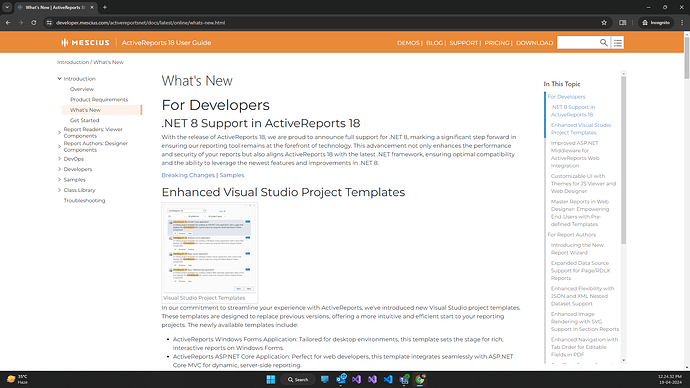Posted 18 April 2024, 5:28 am EST
Hi Chris,
You can find what’s new in the later versions of ActiveReports here:
>> I experienced a nightmare when I attempted to upgrade from AR13 to AR16 and I don’t want to go through that again.
ActiveReports 13 to ActiveReports 16 included some major design changes including a shift in our licensing due to which there were many issues reported when upgrading from v13 to later versions of ActiveReports.
However, ActiveReports v16 is pretty similar in terms of design to any newer version of ActiveReports, the newer version of ActiveReports though adds more features and bug fixes that are not there in v16, you can learn more about the same from my links above.
We suggest you download ActiveReports v18 from here: https://developer.mescius.com/activereportsnet/download within the trial period for the first 30 days try upgrading your project, then if you feel comfortable upgrading to v18 you can then purchase a license for the same.
Upgrading to consecutive versions of ActiveReports is easier as it includes lesser breaking changes that pile up over time and creates issues when upgrading your older ActiveReports project. For v18 you can check all the older breaking changes here: Breaking Changes.
>> I tried to find this information on your web site but it seems since Mescius took over, your AR web site is kind of a jumbled mess.
GrapeCity and Mescius are still the same (i.e. from the same owners) we have only renamed ourselves from GrapeCity to Mescius, you can learn more about this change here: From GrapeCity to Mescius
Regards,
Anand