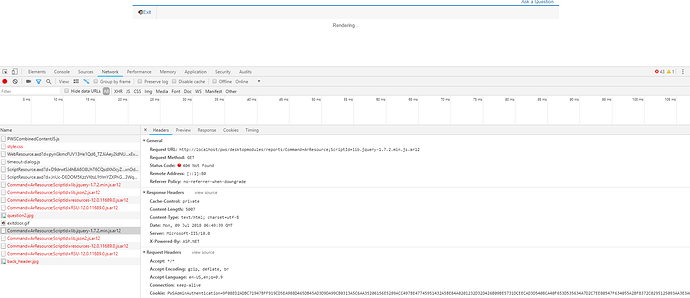Posted 9 July 2018, 3:35 am EST
Hi Team,
Recently i had upgraded to ActiveReports 12 from ActiveReports 10 and added all the dependent files into my project. When i am trying to render the report by passing .rpx file it was showing the below issue.
Issue:
Uncaught ReferenceError: OpenedReport is not defined
In Network tab under Developer tool it was showing the below files are not loaded (404 Not found) .
Command=ArResource;ScriptId=lib.jquery-1.7.2.min.js.ar12 Command=ArResource;ScriptId=lib.json2.js.ar12 Command=ArResource;ScriptId=resources-12.0.11689.0.js.ar12 Command=ArResource;ScriptId=RSU-12.0.11689.0.js.ar12
I came to know all this JS files will be rendered from GrapeCity.ActiveReports.Web.v12 dll which i had included into my project .
Can you please help me to resolve this issue .
NOTE: I am running all this using a trail version .
Thanks in Advance.