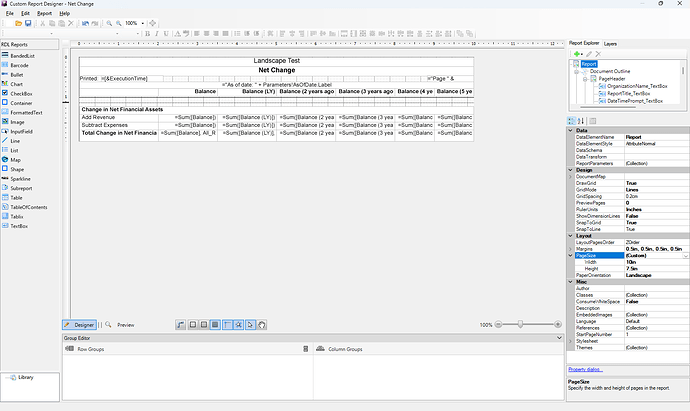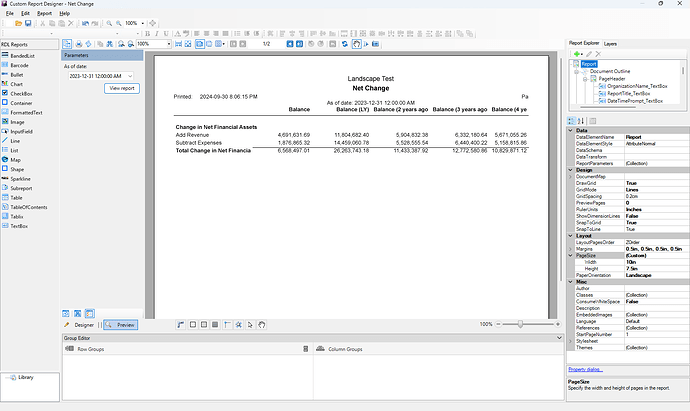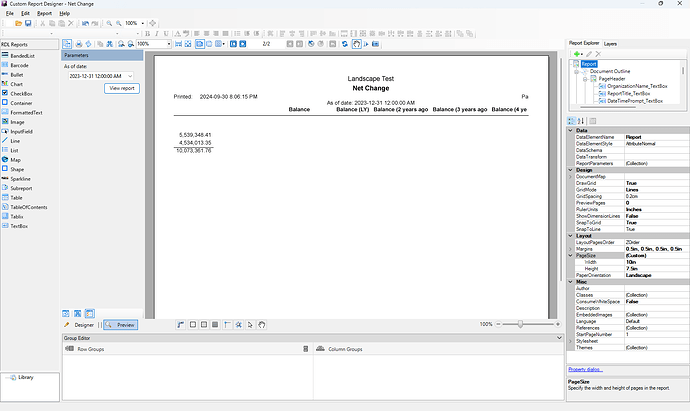Posted 30 September 2024, 10:08 pm EST - Updated 30 September 2024, 10:13 pm EST
When creating a custom Page Report I have set all the paper size properties that I can find. In the designer window I can see the proper width of 10 inches, but when Preview is pressed the print layout still shows Portrait width with a second page to print the extra columns.
Is there some other property (or properties) that I am missing to properly preview the “landscape” report?