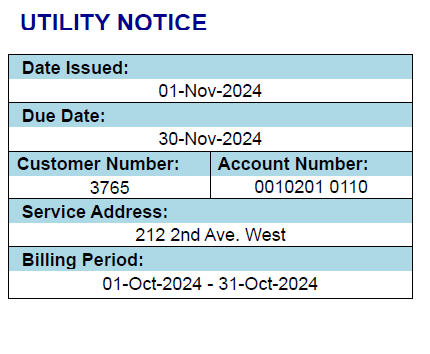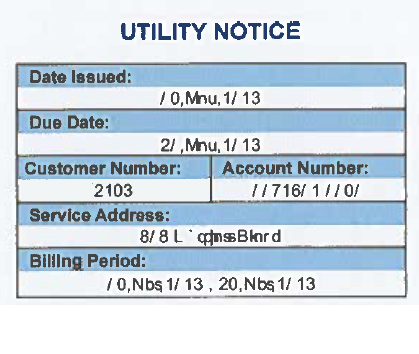Posted 8 November 2024, 1:14 am EST
Hi Mark,
There is a possibility that the machine on which you are observing garbage text does not have the required font installed on it; hence, the required font is not getting embedded while exporting to PDF. To overcome the issue, you can use the Custom Fonts Resolver. You would have to include your custom font file (.ttf format) in your application and assign a FontResolver object to your report.FontResolver property, which will embed the font in your project to be used at runtime. It will then embed the font in the exported PDF file and should resolve your issue.
You may refer to the attached documentation link to learn more about Custom Font Resolver: Custom Font Resolver
Along with that, you may also refer to the attached sample demonstrating Custom Font Resolver. We hope this helps, and let us know if you face any issues or have any further questions, and we’ll be glad to assist! If the issue persists at your end, please provide us with a stripped-down and runnable sample with necessary data and font files replicating the issue so that we can investigate the same at our end and get back to you accordingly.
Attachment:CustomFontSR.zip