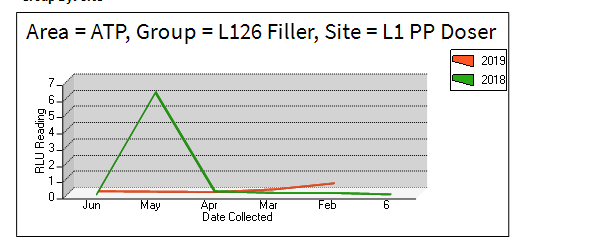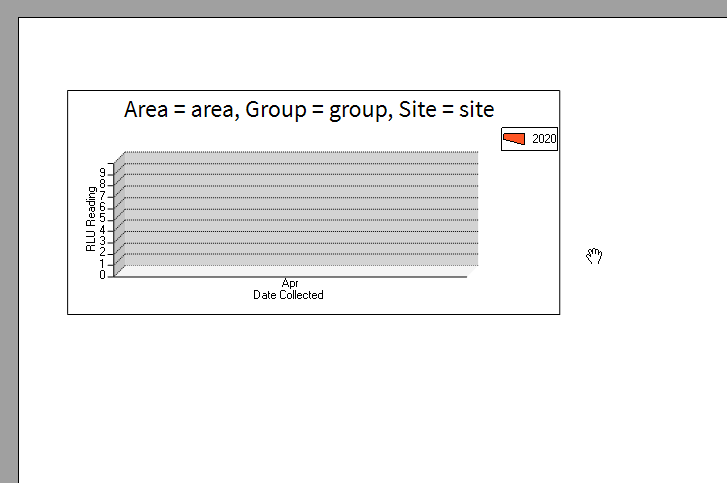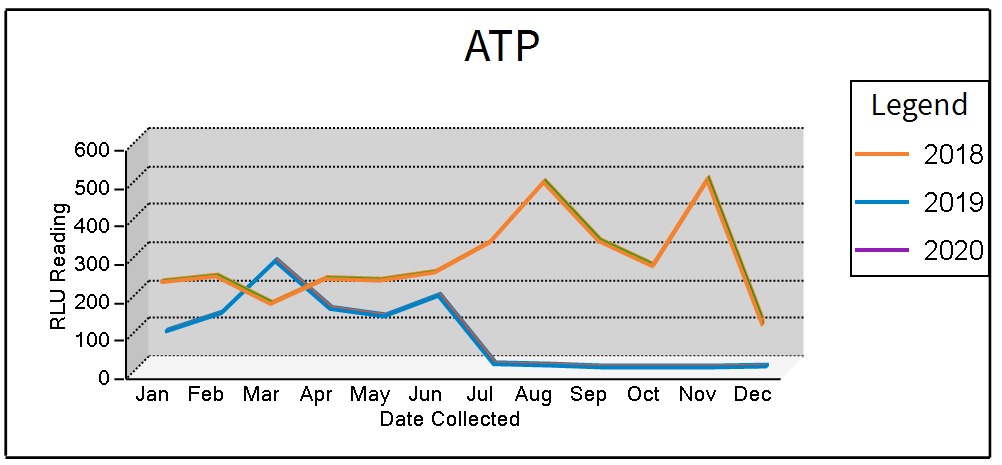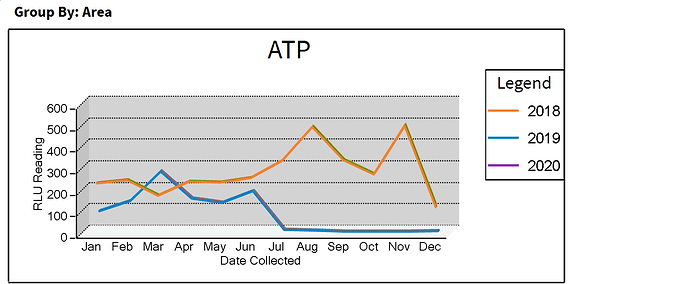Posted 13 April 2020, 11:42 am EST - Updated 30 September 2022, 5:15 pm EST
When I’m trying to get 3D line chart to work, I’m hitting an issue where a single point doesn’t show up in the chart at all. Sometimes, I have data for only one month in the year and need to show a larger dot for that series. How might I update/change my series type in that situation? Currently, I have this in place…
series.Add(new Series() { Name = seriesName, Type = ChartType.Line3D, LegendText = yearVal.ToString() });
series[seriesName].Points.Add(new DataPoint([Translated Month in Year], new DoubleArray(new double[] { readingValue }), false));