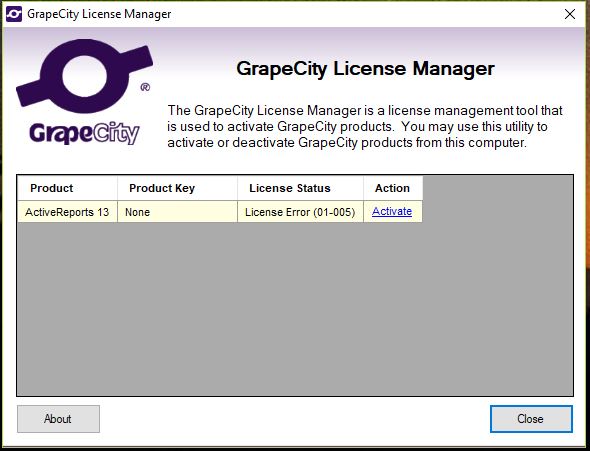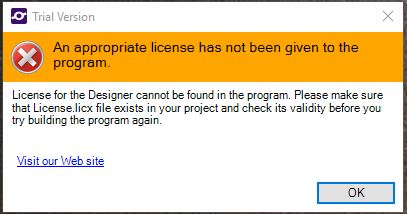Posted 14 September 2017, 6:14 pm EST
[activereports_archive]Hello, I am having similar issues as these posters have had. I am running version 7.0.6158.0 . I have added the proper entries in the license file as suggested, deleted and built a new license file, cleaned and rebuilt the project several times, and anything else that has been suggested. My goal is to print a report, no need to view this report or have a print preview, just need to send it straight to a printer. I have tried doing this without a viewer on the form and it will only print a blank page. I have tried all of the print methods within the ActiveReports namespace to no avail. I thought that maybe having a viewer call its print method would fix the problem, but upon adding this to my form the license error pops up at runtime. Please give me any information to help solve this issue. Thanks.[/activereports_archive]