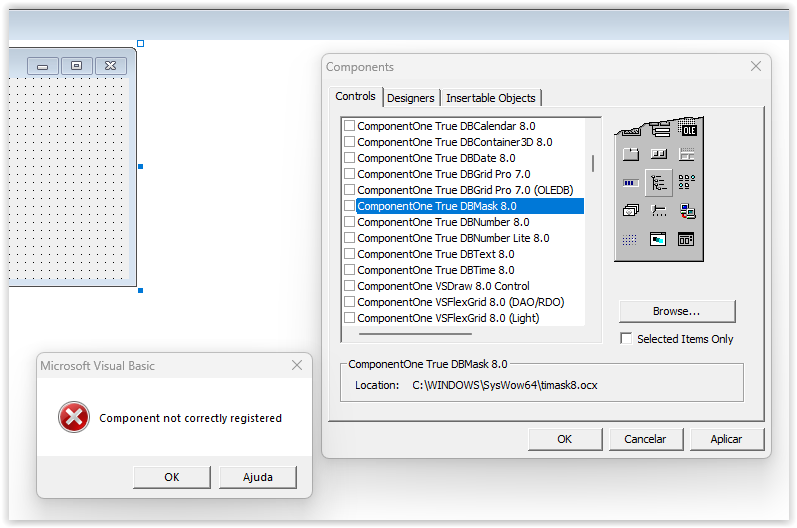Posted 16 May 2023, 3:19 pm EST - Updated 16 May 2023, 3:24 pm EST
Hi,
I had to do a maintenance in an old project that uses TDBGrid 8.
I had switched PCs to a new one with W11Pro, installed VB6 + C1Studio Active X 20202.1.1.
Everything is working however I can not use C1 True DBGridPro 8: it is not available in components list.
I have registered all c1 components in C:\windows\syswow64, but even if I try to add the component to the list (todg8.ocx or tdbg8.ocx) I got a “Component not correctly registered” error.
You can see on the image that both TrueDBGrid 8 versions are not available, and the error when I try to browse and select the component.
I already did a repair of the C1 install, no result.
Any suggestion?
TIA,
Carlos