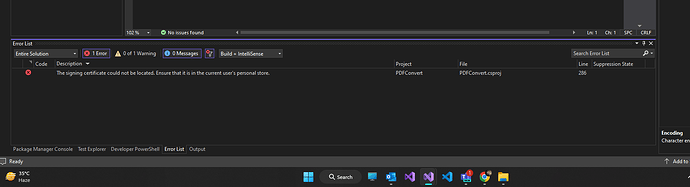Posted 24 May 2024, 5:54 am EST
- Updated 24 May 2024, 5:59 am EST
Hi Roland,
Running the project at first gave us the ‘The signing certificate could not be located. Ensure that it is in the current user’s personal store.’ error due to the added reference to the ‘PFX’ file for signing the exported PDFs. So we removed the Signing references from the project in order to run and test the project.
However, running and exporting the reports to PDF this time worked as expected, and no RichTextBox text seemed to overlap/cut off each other.
We are using ActiveReports v18.0.1 to export the report to PDF. Please find attached the exported PDFs for your reference.
To sign your PDFs you can sign them at the time of export using the ‘PDFExport.Signature’ property, you may learn more about the same here: Digital Signature Pro.
Regards,
Anand
PDF.zip